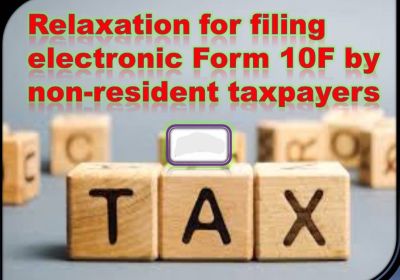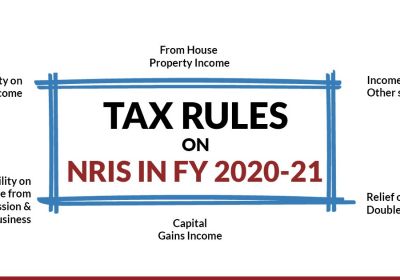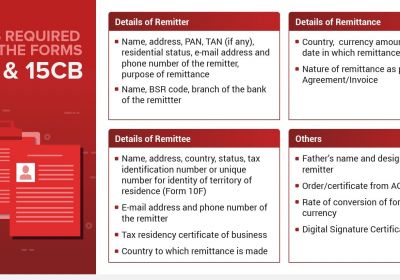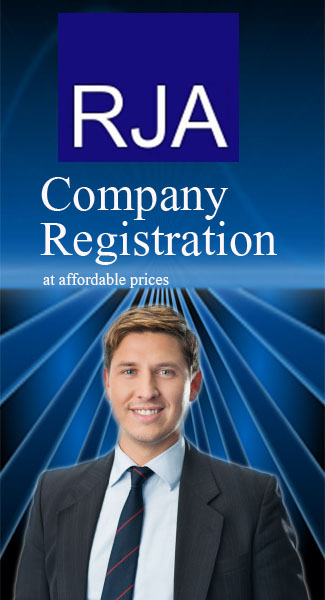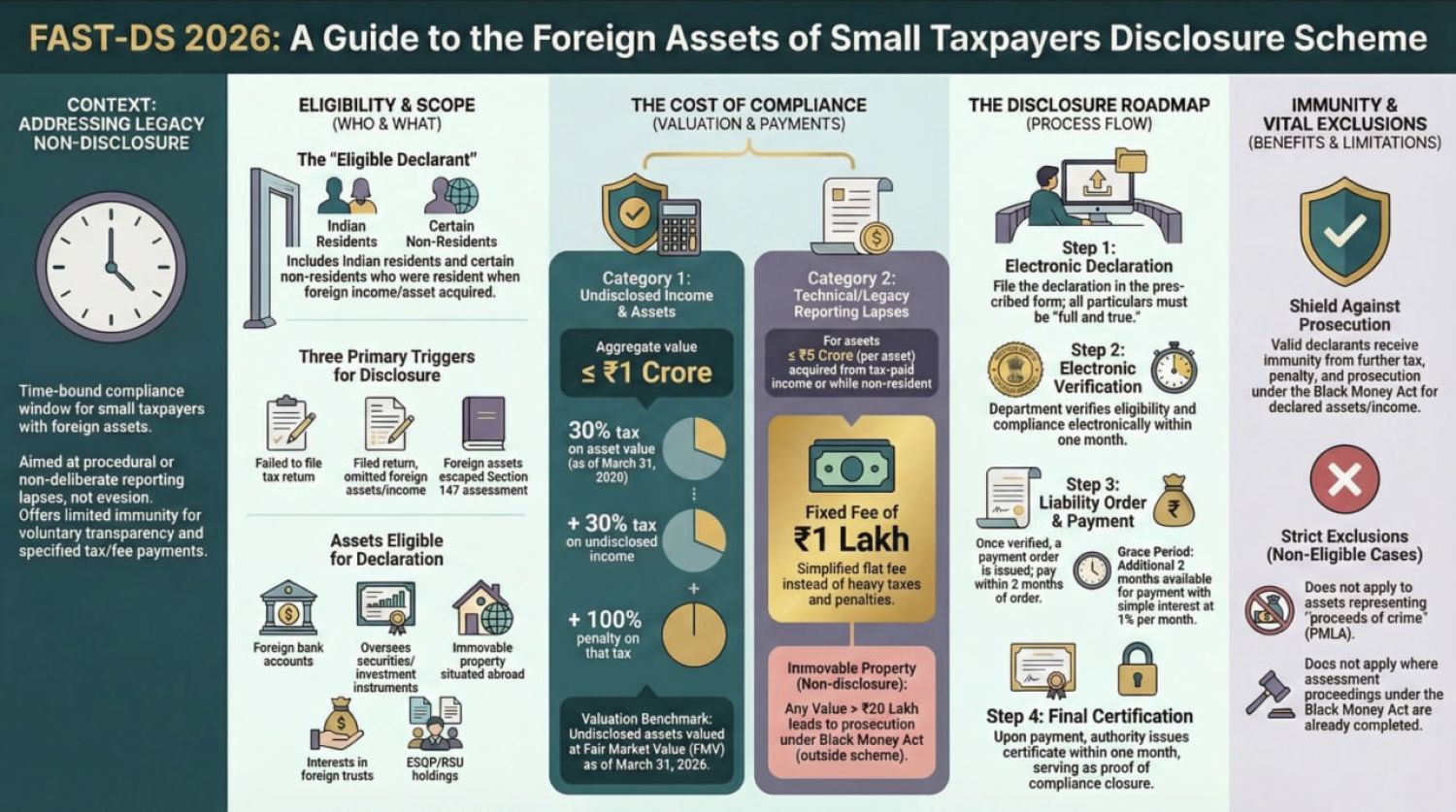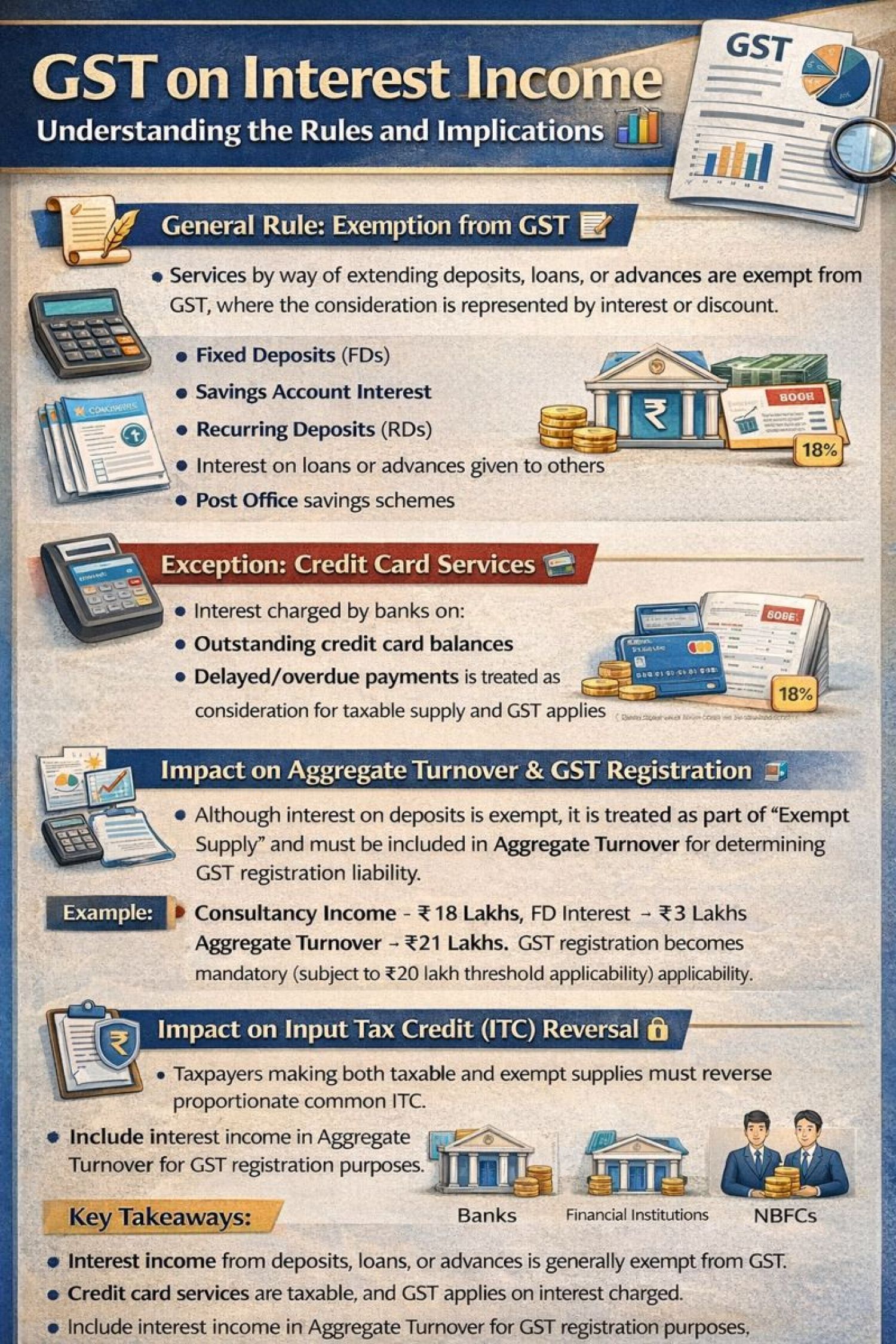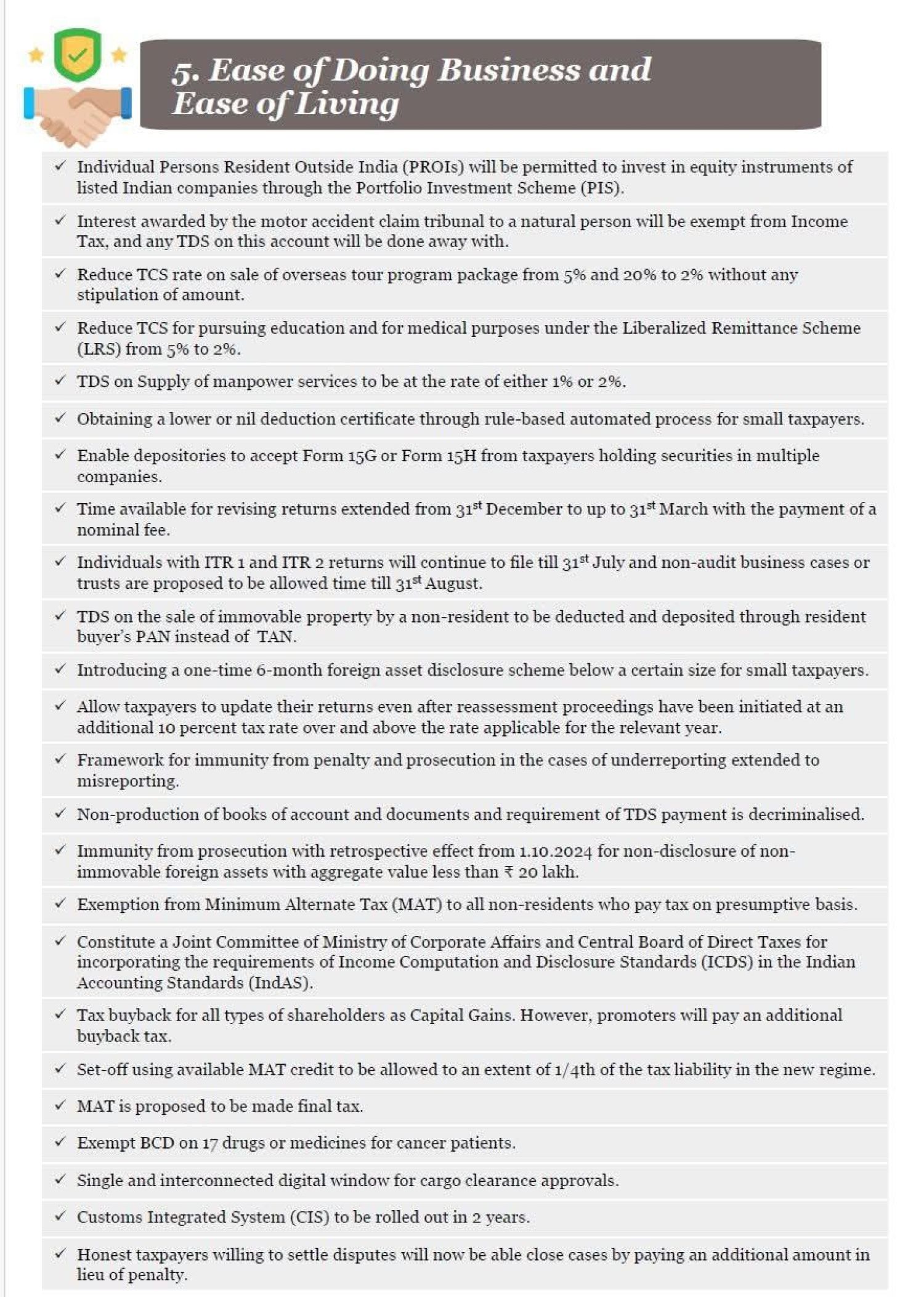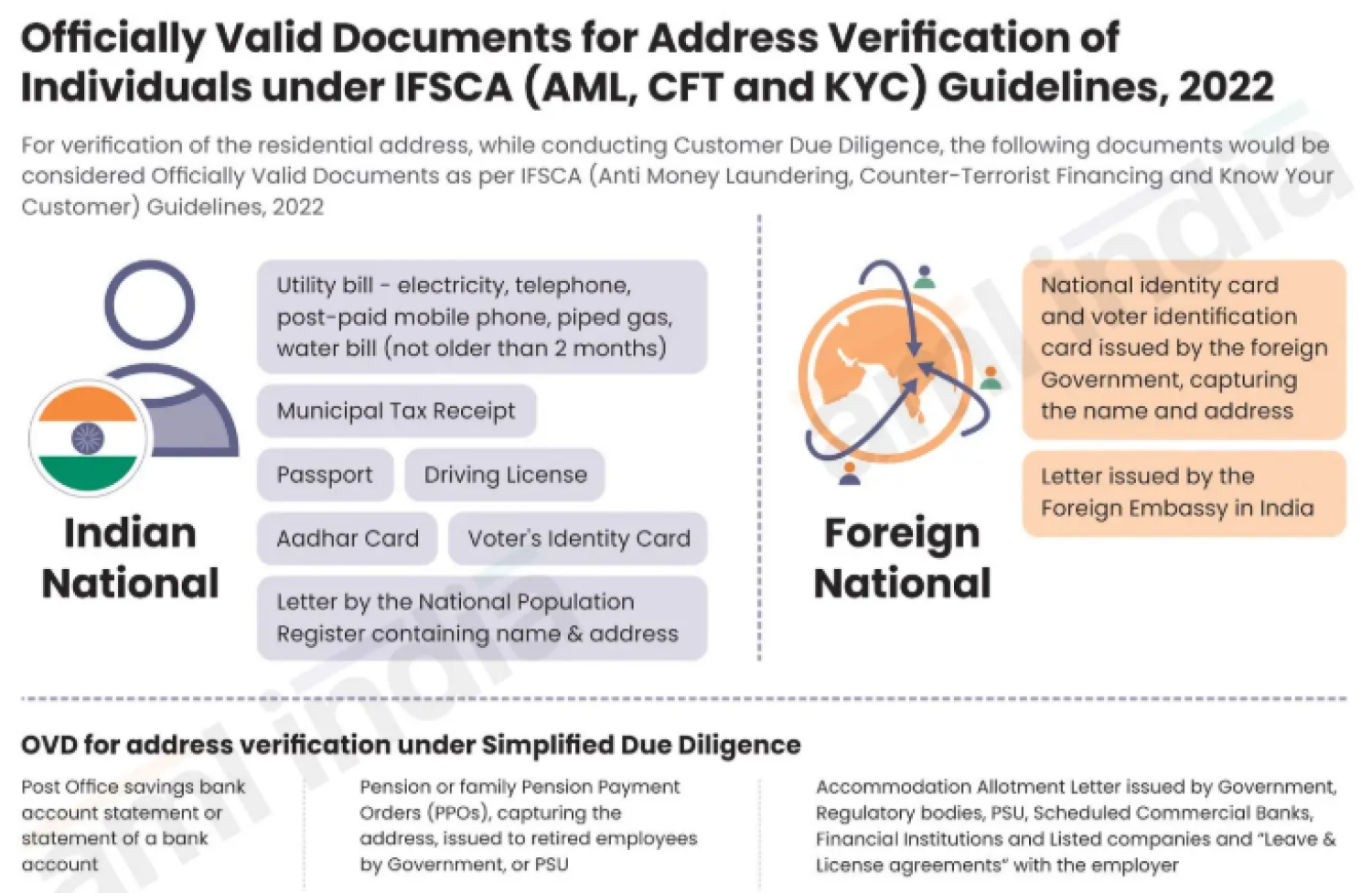FAQ on Aadhaar-based PAN distribution
-
What's the PAN?
Answer: PAN, or Permanent Account Number, is a special 10-digit alphanumeric code. The Income Tax Department issues PAN in compliance with the Income Tax Act & Regulations. Financial institutions and agencies are also required to have PAN.
-
What is Instant PAN based on Aadhar card?
Answer: Aadhaar-based instant PAN allocation service is to provide PAN in near-real-time. You are required to quote a valid Aadhaar number issued by the Indian Unique Identification Authority (UIDAI) and not linked to any PAN. The e-KYC details for that Aadhaar number shall be shared with the Specific Identity Authority of India (UIDAI). After due process of e-KYC details in the Income-tax database, you get a PAN.
-
Is this PAN right? Is it separate from the PAN provided by other types of applications?
Answer: Yes, the PAN is valid. It is not distinct from the PAN provided by the Income-Tax Department by other modes of application. After due process of e-KYC details in the Income-tax database, you get a PAN.
-
Is this PAN right? Is it separate from the PAN provided by other types of applications?
Answer: Yes, the PAN is valid. It is not distinct from the PAN provided by the Income-Tax Department by other modes of operation. However, this PAN is paperless, online, and free of charge.
-
If I apply for Instant PAN, how am I going to get the assigned PAN?
Answer: You can access the PAN by uploading the Aadhaar number to Test the status of the PAN. You can also get the PAN in PDF format via e-mail if your e-mail ID is registered with Aadhaar.
-
Do I have to pay for using this Instant PAN-based Aadhaar facility?
Answer: No, this facility is free of charge.
-
What's the e-PAN?
Answer: e-PAN is a digitally signed PAN card issued in electronic format by the Department of Income Tax.
-
Would be e-PAN a proper PAN form?
Answer: Yes, e-PAN is a valid PAN proof. e-PAN contains a QR code with demographic details of the applicant for PAN, such as name, date of birth, and photograph. This information can be obtained via a QR code scanner. E-PAN is hereby acknowledged by Notification No. 7 of 2018 dated 27.12.2018, issued by the Chief Inspector General of Income-tax (Systems). Click here to view the notification (https://www.incometaxindiaefiling.gov.in/eFiling/Portal/e-PAN_PDF_and_App_Links/notification_7_2018_pan.pdf).
-
Where can I download the QR code reader from?
Answer: This can be downloaded from the connection given on the QR Code Reader website.
-
May I use this facility if I have a PAN already? May I ask for a separate PAN?
Answer: No, no. Pursuant to Section 272B(1) of the Income Tax Act, an individual with more than one PAN is liable to pay a penalty of Rs.10,000.
-
Who can apply for the assignment of Instant PAN through Aadhaar e-KYC?
Answer: Applicants of PAN who have an Aadhaar number from UIDAI and have registered their mobile number with Aadhaar may apply.
-
Can foreign citizens apply for PAN via e-KYC?
Answer: No,
-
Is there any mandatory requirement to apply through e-KYC?
Answer: Yes, the mobile number of PAN applicants should be registered with UIDAI in the Aadhaar database.
-
May I apply for a PAN if my Aadhaar card isn't active?
Answer: No, you can't apply.
-
How is Aadhaar verified by instant PAN?
Answer: UIDAI sends an OTP to the registered mobile number through the Aadhaar e-KYC process.
-
What if I don't have an OTP?
Answer: You can resubmit your Aadhaar e-KYC page to get a new OTP. If you don't have an OTP yet, you need to contact UIDAI.
-
How many times is it possible to produce OTP?
Answer: Any amount of times,
17 If Aadhaar authentication is rejected during e-KYC, what should I do?
- Answer: Aadhaar authentication can be refused due to incorrect OTP. The problem can be solved by entering the correct OTP. If it is indeed denied, you need to contact the UIDAI.
-
would I need a Digital Signature Certificate (DSC) to apply for a PAN card through an Aadhaar-based Instant PAN facility?
- Answer: No,
-
would I have to request a physical copy of the KYC application or proof of the Aadhaar card?
Answer: No, It's an online operation. No paperwork is needed.
20. Do I need to upload an e-KYC scanned photo, signature, etc.?
- Answer: No,
-
Will I have to give an acknowledgment or a record if an instant PAN is used in e-KYC Aadhaar mode?
- Answer: No, The PAN user will use the Aadhaar number to know the status of the Instant PAN application and to produce PAN in PDF format.
-
Would I need to carry out an in-person check (IPV)?
- Answer: No, Aadhaar based e-KYC does not require any in-person verification.
-
Which centers are assigned to PAN by e-KYC?
- Answer: PAN allocation through Aadhaar e-KYC is permitted only via the e-filing website.
-
Can we give a different address to the Aadhaar card address?
- Answer: No, The address available to UIDAI in the Aadhaar database will be registered in the PAN database.
-
How would I track the progress of my Instant PAN application?
Answer: when the request is submitted, the applicant can verify the status of the request by following the following steps:
(a) To access the PAN, kindly go to the Income Tax Department's e-filing website. (Url: https://www.incometaxindiaefiling.gov.in)
(b) Click the link- ‘Instant PAN through Aadhaar'(https://www1.incometaxindiaefiling.gov.in/e-FilingGS/Services/ApplyePANThroughAadhaar.html).
(c) Click the link- ‘Check Status of PAN’ (https://www1.incometaxindiaefiling.gov.in/e-FilingGS/Services/ePANStatus.html?lang=eng).
(d) Apply the Aadhaar number in the space given, then send the OTP sent to the registered Aadhaar mobile phone.
-
would I get a PAN card?
Answer: No, no. You will be given an e-PAN that is a legitimate type of PAN.
-
Where can I get a physical PAN PAN card?
- Answer: If you have assigned a PAN, you can obtain a printed physical PAN card by submitting a PAN to the links below.
https://www.onlineservices.nsdl.com/paam/ReprintEPan.html
https://www.utiitsl.com/UTIITSL_SITE/mainform.html
-
Can I make any changes in my existing PAN through this facility?
Answer: No. Please use the Change Request Facility provided on the links below-
https://www.onlineservices.nsdl.com/paam/endUserRegisterContact.html
https://www.pan.utiitsl.com/panonline_ipg/forms/csfPan.html/csfPreForm