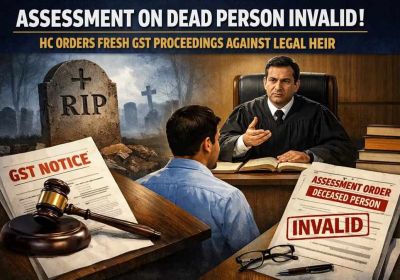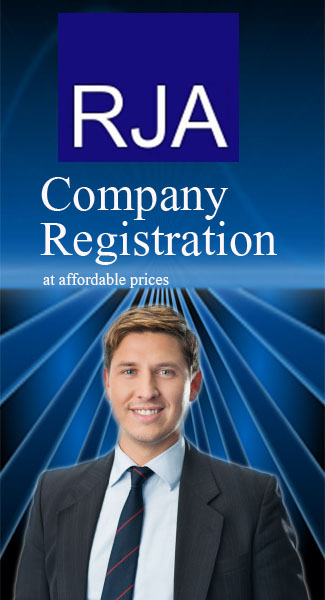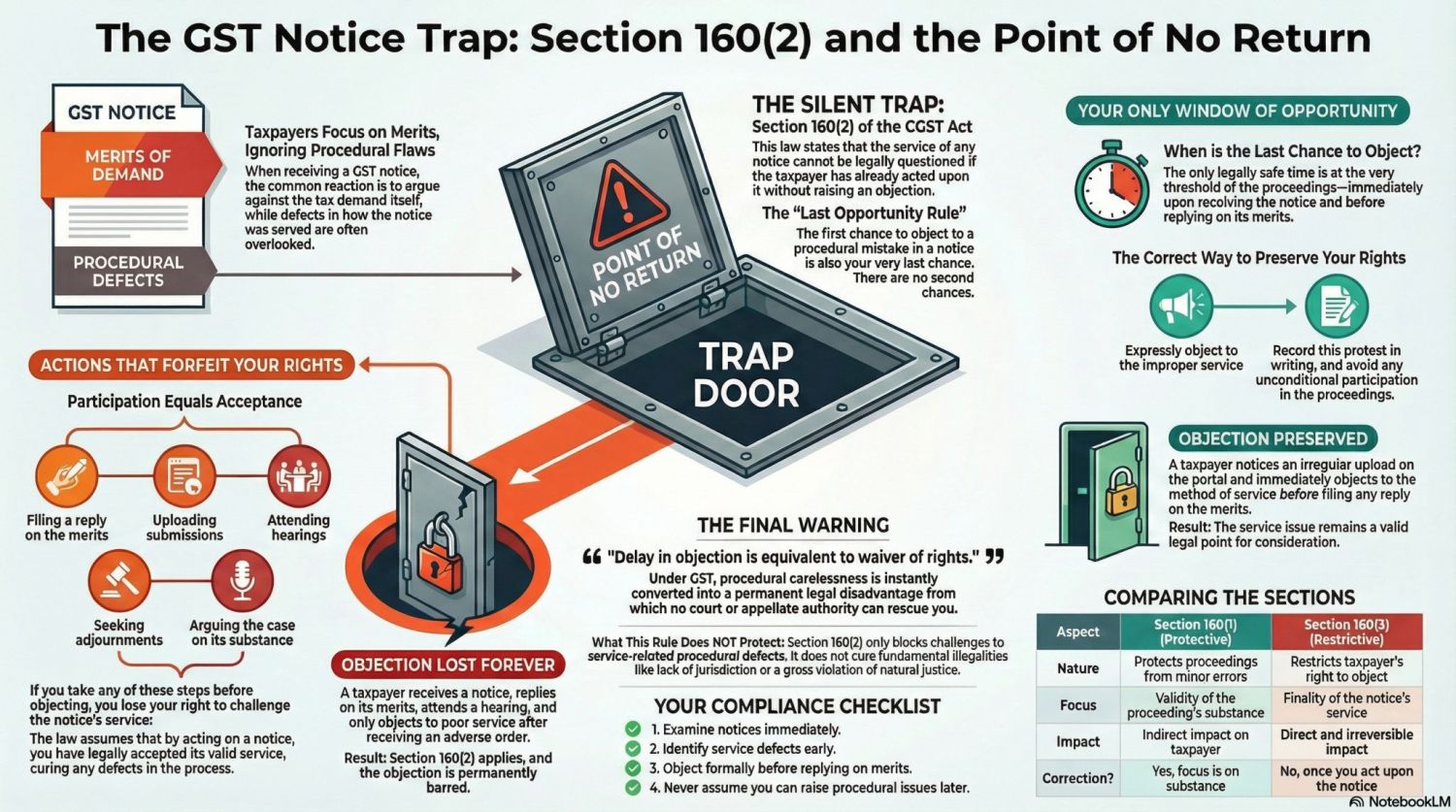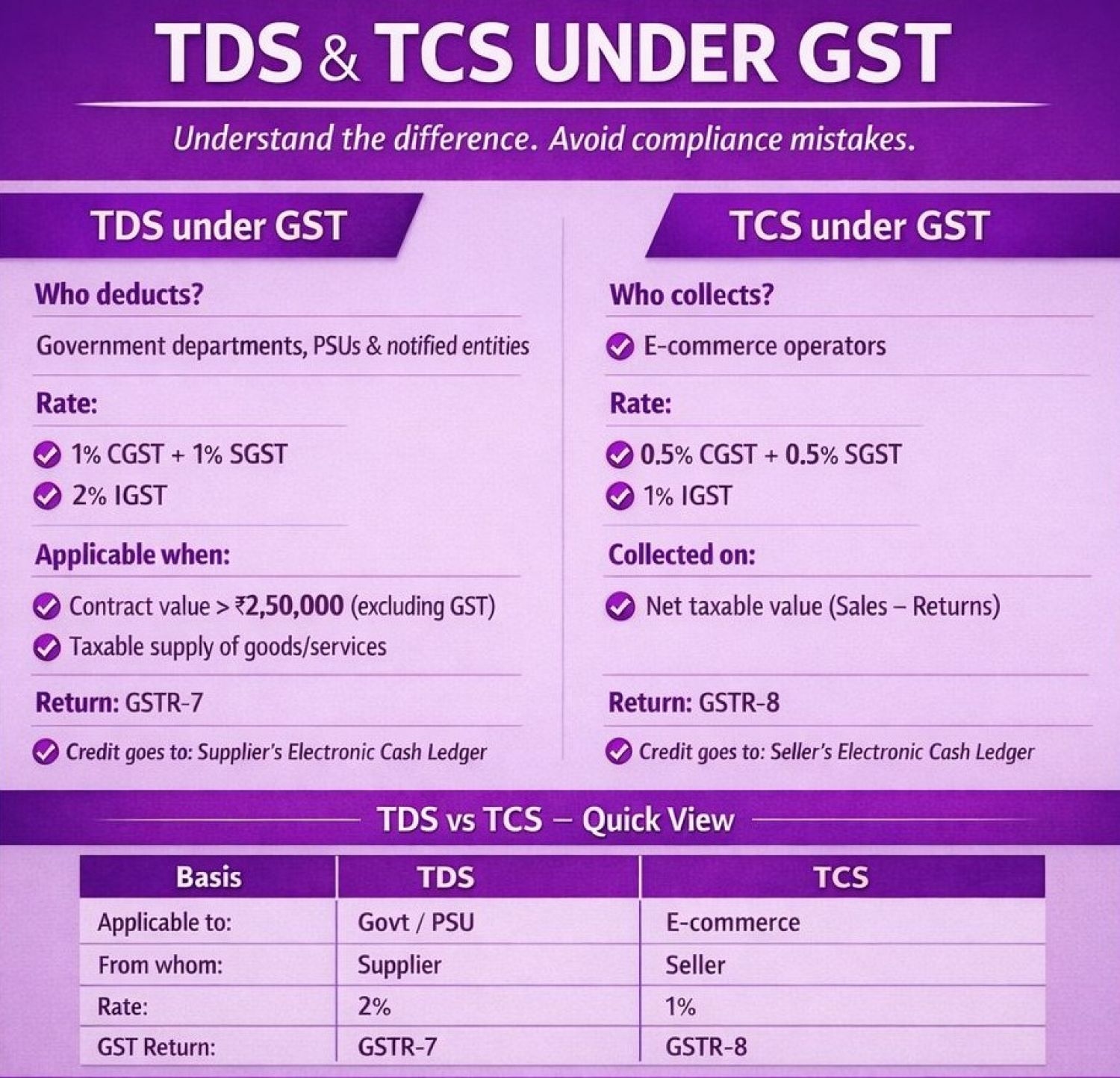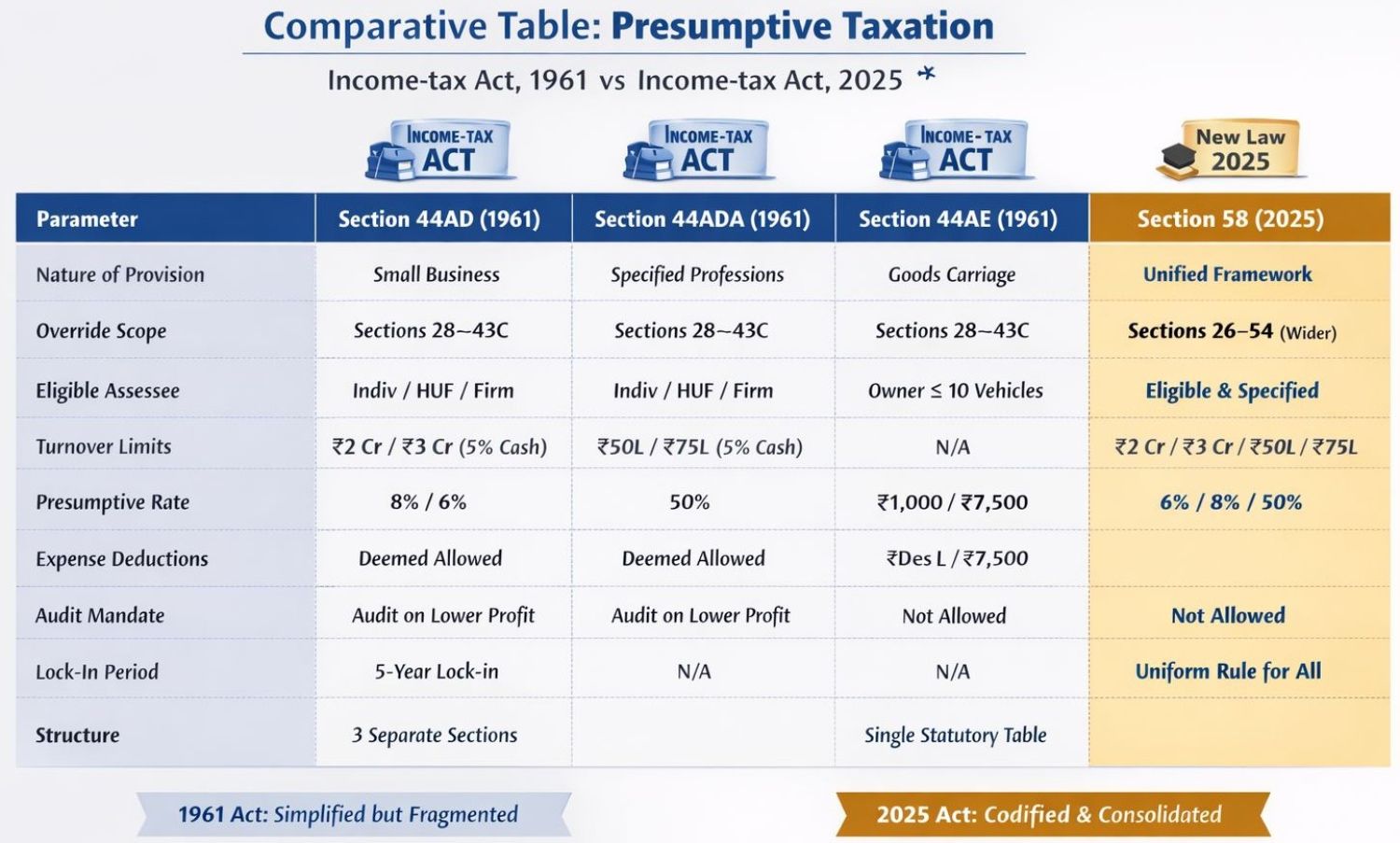GST REGISTRATION
FOR SERVICE PROVIDERS: -
like any other category of business, service providers would be required to obtain GST registration, if the entity has an aggregate annual turnover of more than Rs.20 lakhs per annum in most states and Rs.10 lakhs in the Special Category States(The GST Council in its 28th meeting held on Saturday has changed the threshold exemption limit for registration in the States of Assam, Arunachal Pradesh, Himachal Pradesh, Meghalaya, Sikkim and Uttarakhand to be increased to Rs. 20 Lakhs from Rs. 10 Lakhs.. )
if you are a service provider, involved in inter-state, within a turnover of 20 lakhs you are exempt from GST registration.
It is mandatory to obtain registration irrespective of turnover if: -
- You are registered in the old law
- You undertake inter-state supply of goods or services more than 20 lakhs,
- You are casual taxable persons.
- You are non-resident taxable persons.
- You provide the services of an input service distributor.
- You are an e-commerce operator or aggregator.
If you are expecting your annual turnover to increase in future, you take GST registration voluntarily.
Date of GST Registration Obtained: -
If you are an existing service provider having service tax registration, the service tax registration has been mandatorily converted into GST registration.
If you are starting a new service business, then you must apply and obtain GST registration within 30 days of commencing business. If you are a casual taxable person or non-resident taxable person, you have to obtain GST registration at least 5 days before commencing business
Process of GST Registration
For those service providers who must obtain GST registration, the process is very simple:
- Upon logging into your service tax account, you will be given a provisional ID and password for the purpose of enrollment in GST.
- Upon entering the GST portal, you will be prompted with selecting one of the two given choices, where you must click “New user login”.
- Login using your ID and password
- After logging in, you will be taken to a page where you enter your mobile number and mail address
- After entering the same, you will receive separate OTP’s on your mobile number and mail, mention them
- Create your desired user name and password
- Set security questions
You will be enrolled on GST after following the above steps.
Change GST Registration Information
GST registration requires various details of an applicant. Once an applicant has registered under GST, after that he may be a need to make amendments to the particulars of the registration. To amending GST Registration the applicant needs to file an application for doing amendments in the details furnished. To apply for an amendment of GST registration, one must understand the two categories.
- Application for the amendment of core fields – requires approval from GST Authorities
- Application for the amendment for non-core fields – Does not require approval from GST Authorities
Core Fields of GST Registration
The following particulars are included in core fields and can be amended:
Business Details: -
- Legal Name of the Business
- Trade Name
- District of Business
- Constitution of Business
Partner/Promoter Details: -
- Names of new partners/promoters can be added and old stakeholders can be removed.
- Changes that occur between existing partners/promoters can be Amended as a Non-core Amendment.
Principal Place of Business:-
- Address
- Contact Information
- Possession status of Premises
- Type of Business Activity carried out at the location
Additional Place of Business:-
- Additional places of Business.
- Details of Address, contact information.
- Possession status of Premises.
- Type of Business Activity carried out at the location.
Procedure for Amendment of Core Fields
By following the steps mentioned below, you can file an application for the amendment of core fields in GST registration:
STEP 1: Visit the GST Portal and login into your GST account by providing the username and password.
STEP 2: Select services from the top menu and then select Registration from the drop-down menu.
STEP 3: You will see another drop-down menu from which you will have to select the “Amendment of GST Registration Core Fields” in the option.
STEP 4: The page leads to the amendment of core fields where one can file the application for amendments. One may select the icon representing the core field that is desired to be modified.
Once all the steps are followed and the verification process is completed, an ARN is generated and an acknowledgement message for the same will be received within a stipulated time of 15 minutes through message/e-mail. The application is processed within 15 days from the date of signing the Amendment application. The applicant will receive a notification through SMS or e-mail about whether the amendment has been approved or rejected. If the details of the amendment are not satisfactory, the assessing officer might issue a notice to the applicant for which a reply is to be made within 7 working days.
Application for amendment of registration must be submitted within15 days from the date of change that requires notification to the GST registration. The application will be available for 15 days after making changes. After a period of 15 days, the application will automatically be deleted upon failure to submit the same.
Non-Core fields of GST Registration: -
Fields of the registration application except for the legal name of the business, Addition/ deletion of stakeholder details and principal place of business or Additional place of business are called non-core fields.
Non-core fields are available for editing, and changes in them are auto-populated in the registration of the taxpayer. No approval is required from the Tax Official if any amendments are made to these fields by the taxpayers
procedure for the amendment of Non-Core fields: -
- Login to the GST Portal with a valid User ID and password.
- Under the Services tab, click Registration → Amendment to Registration Non – Core Fields
- Select the appropriate tab which you want to change/amend.
- After doing changes, click on Verification Tab.
- Select the Authorized Signatory from the drop-down.
- Enter the Place.
- After the application is filed, you have to digitally sign the application using DSC or EVC.
- A message will be displayed showing that the submission is successful.
You will receive an Acknowledgement within 15 minutes on your registered Email ID and Mobile number. Also, the email and message containing ARN and intimation about the successful filing of the application form for Amendment in Non-Core fields will be sent to Primary Authorized Signatory.