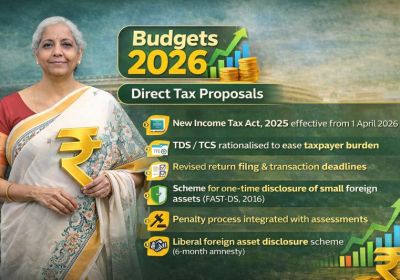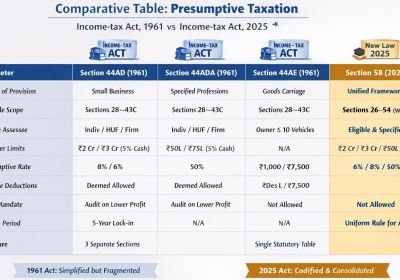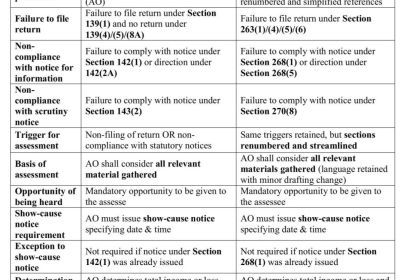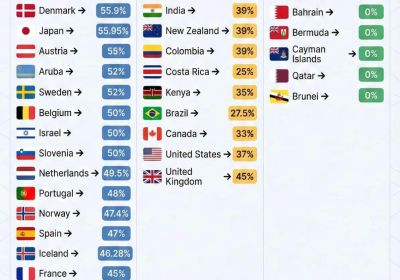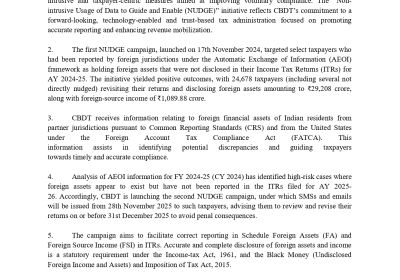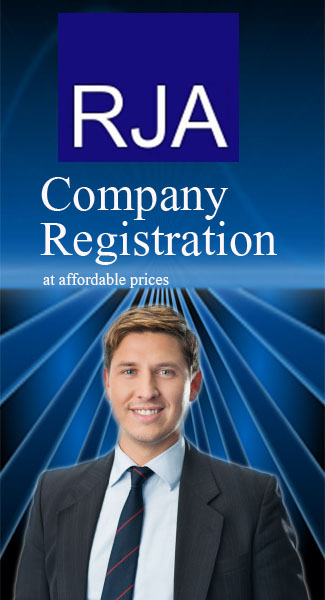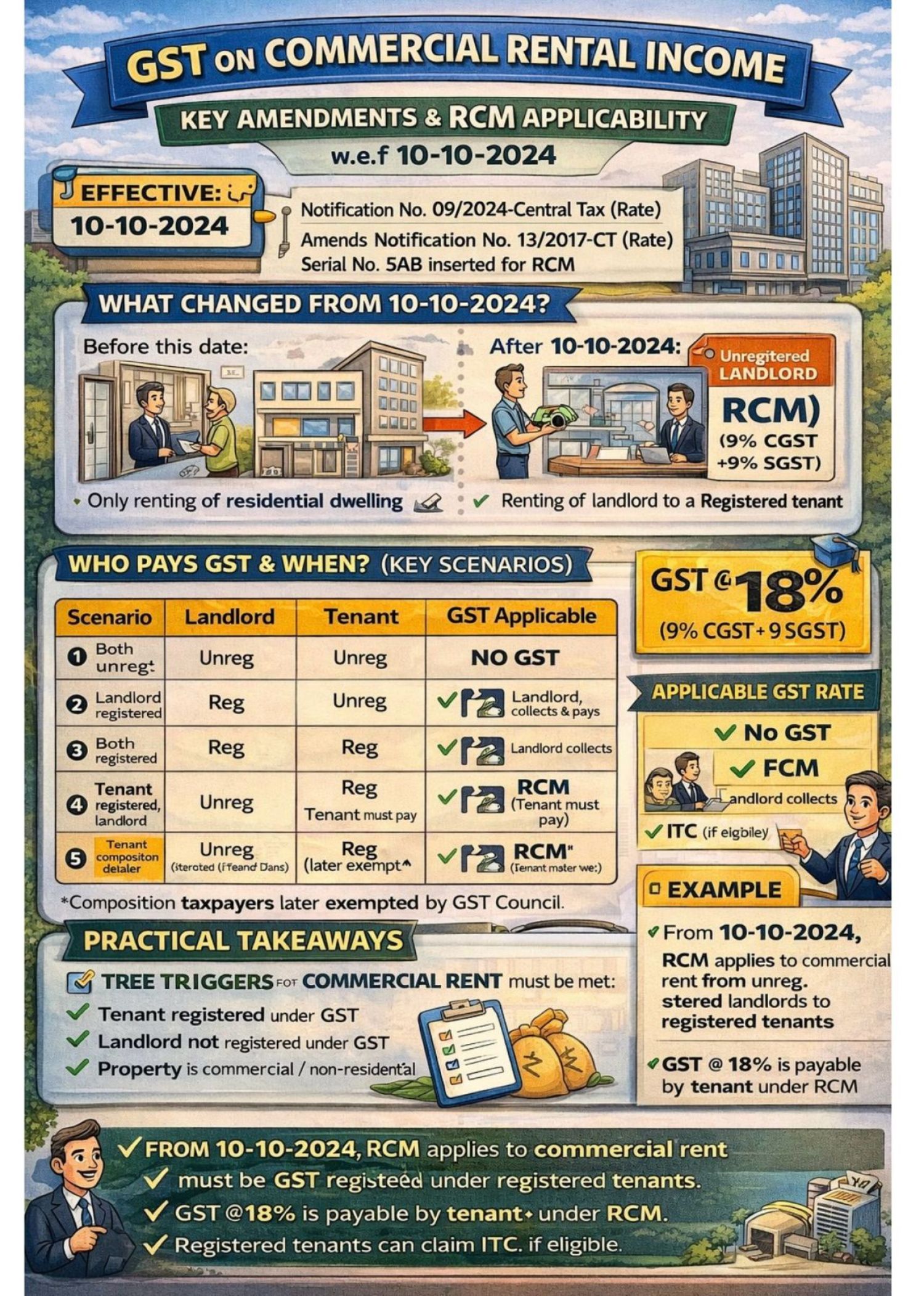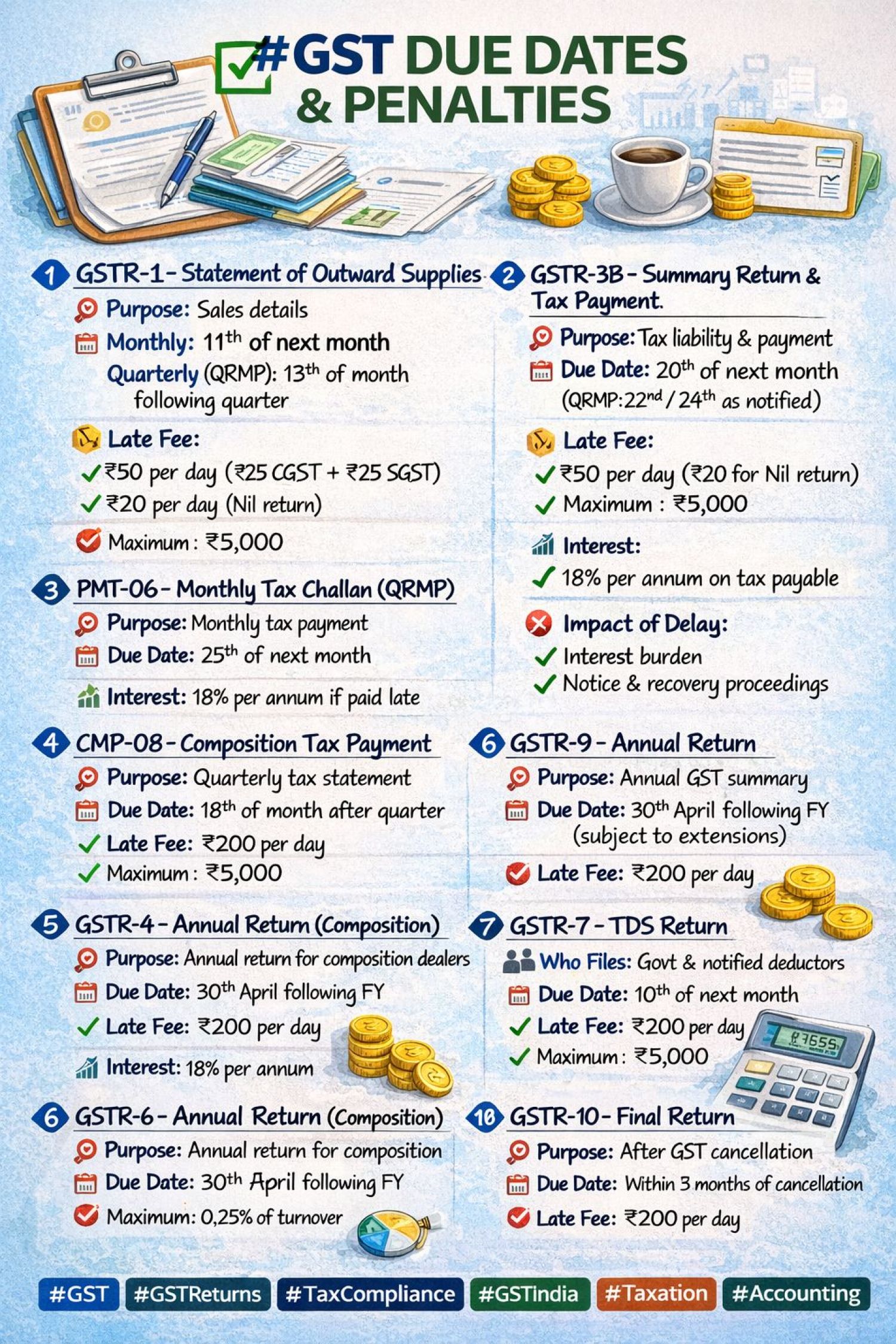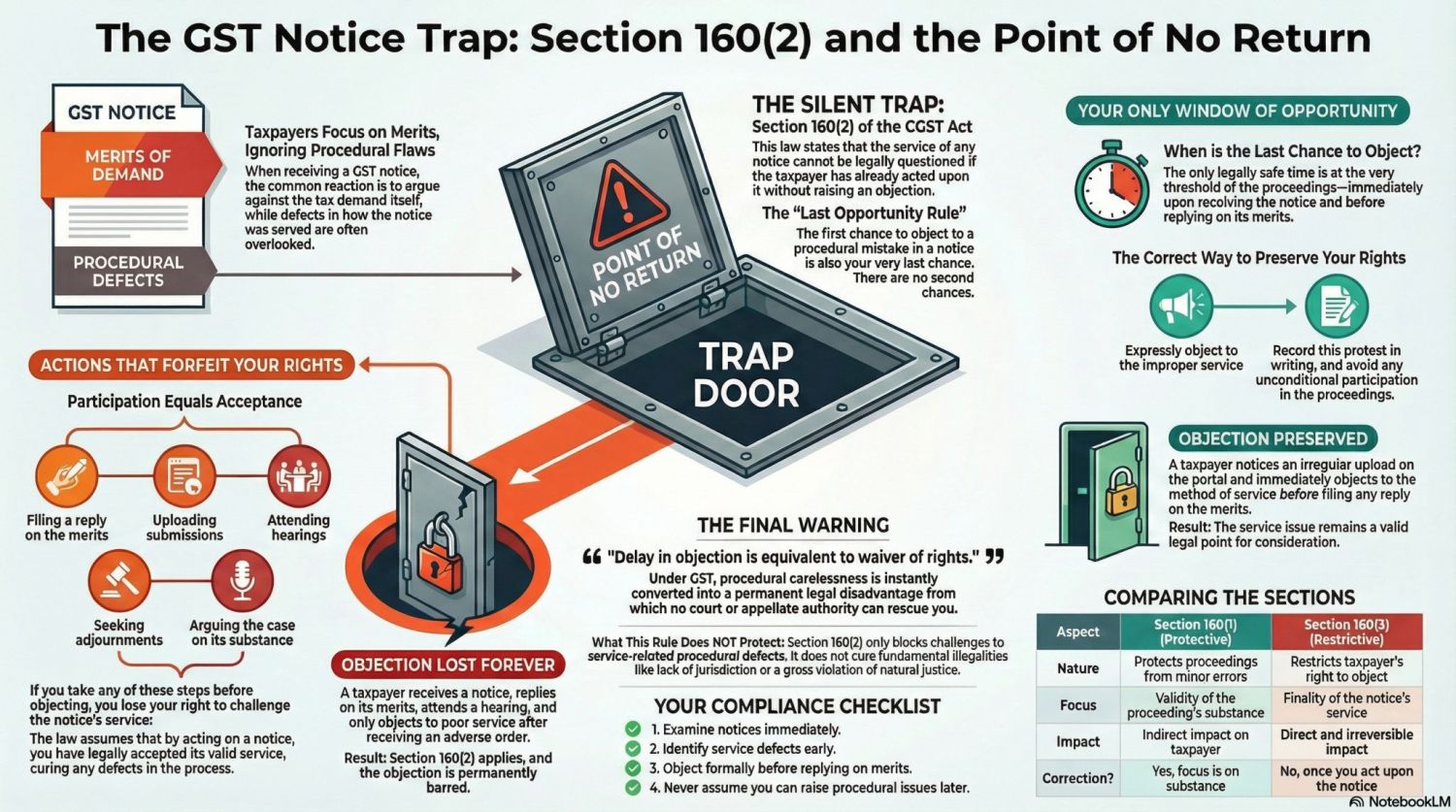Table of Contents

What is Annual information statement?
- Annual Information Statement is a record of all financial transactions done by you during the FY. AIS is an extensive view of information for a taxpayer available or visible in Form 26AS.
- AIS is a lot of detailed of financial statement. Which includes interest on deposits, purchase & sale transactions of securities/immovable properties, savings account interest, foreign remittances, etc. All the details is available in total as well as singal financial transaction wise also. Annual Information Statement accepts feedback from the Assesses on the detail’s information displayed in Annual Information Statement of Taxpayer.
What are information & details can be seen on Annual Information Statement
- Interest on Income tax refund
- The statement also contains information related to TDS, TCS, & any refund or tax demand.
- Dividend received
- Salary paid to you
- Sale & purchase of bonds, mutual funds, equity shares etc.
- Interest from the savings account, recurring deposits, FDs, debentures, etc
Basic features of Annual Information Statement (AIS)
- Check if the transactions from your broker match your records.
- Ability to give feedback if any errors are found in the statement by online or offline methods.
- Get information regarding refunds and demands of income tax
How do I get an annual information statement?
Annual Information Statement can be accessed by logging on to Income Tax Portal
https://eportal.incometax.gov.in/iec/foservices/#/login
Way to get Online Access your AIS (Annual Information Statement)?
Following is step-by-step guidance to get open the Annual Information Statement. AIS can be accessed from Income-tax online filing portal & below steps are mentioned here
- Login in to the Online filing of Income Tax website along with your income tax credentials.
- Navigate to the services tab & click the Annual Information Statement (AIS).
- Click Proceed on pop-up that appears, you will be directed to another income tax website.
- On the Income tax webpage that opens up, you have options to see the TaxPayer details cuex that shows a summary of all important financial transactions that you have carried out under Different heads as stated above.
- AIS tab gives you details of all individual financial transactions.
- You could see those important transactions done by you are reported on via Annual Information Statement, so there are no chances of you evading taxes.
If all of these complexities are confusing you, opt for Rajput Jain & Associates' assisted tax filing service and leave all of your worries behind. As a prominent taxation service provider, we start taking care of all your worries about Income tax Return login and filing. Hire our experts and rest assured!