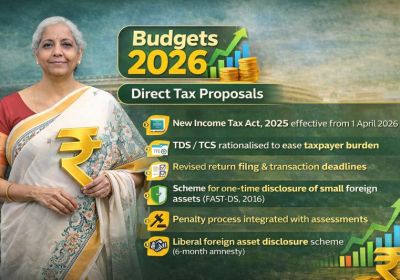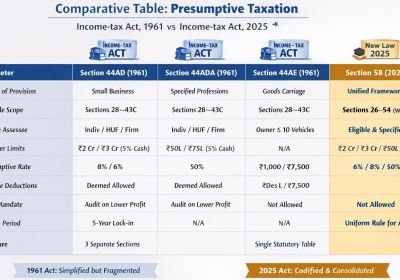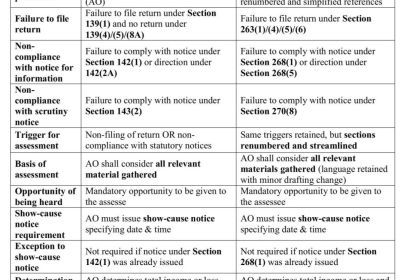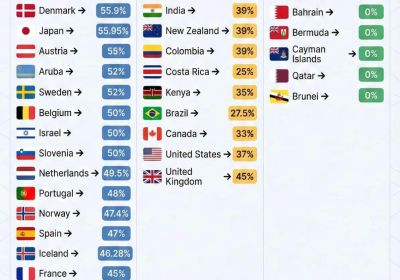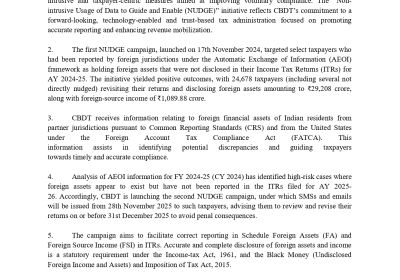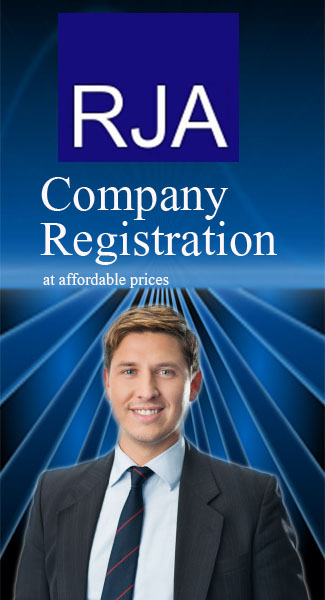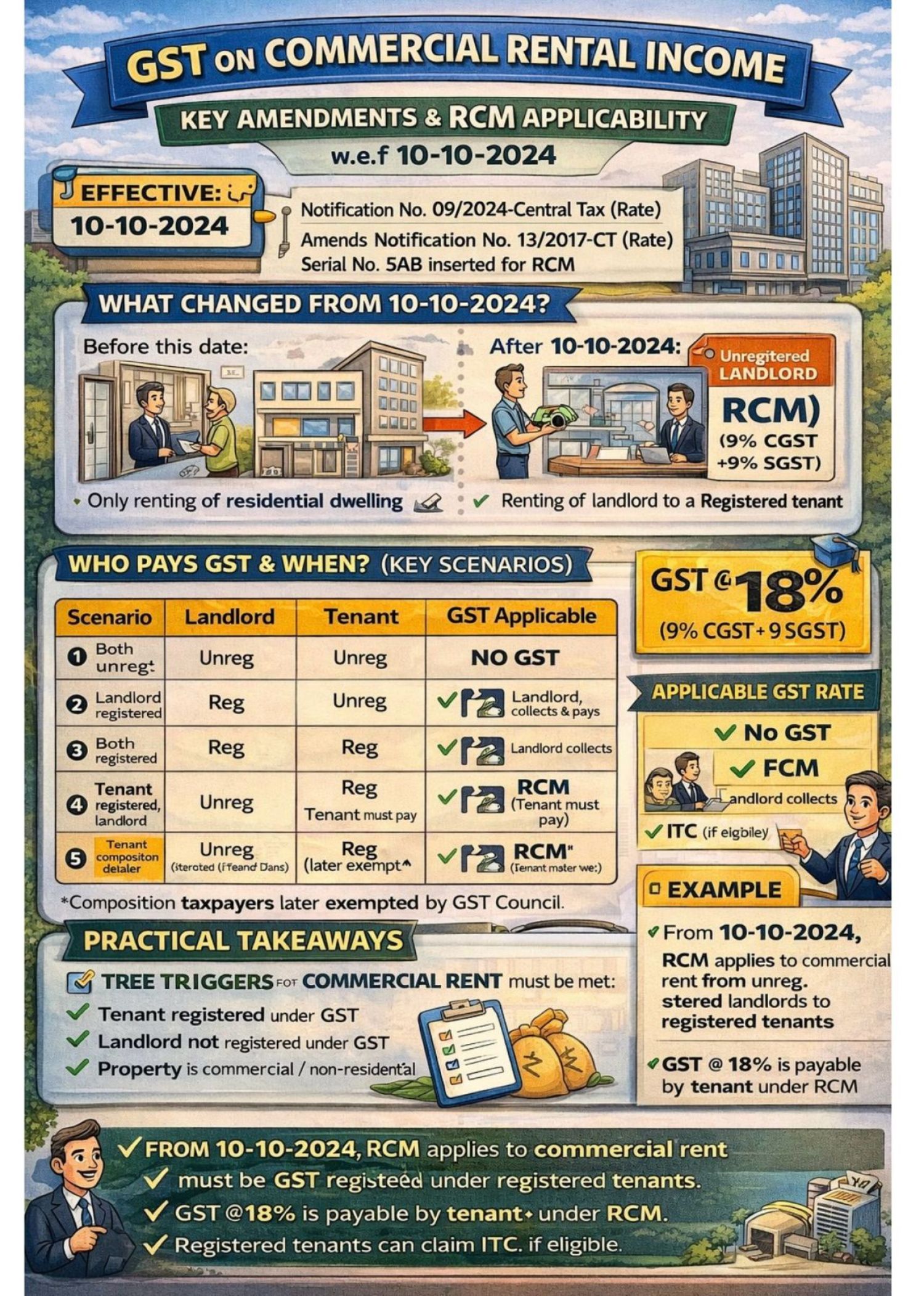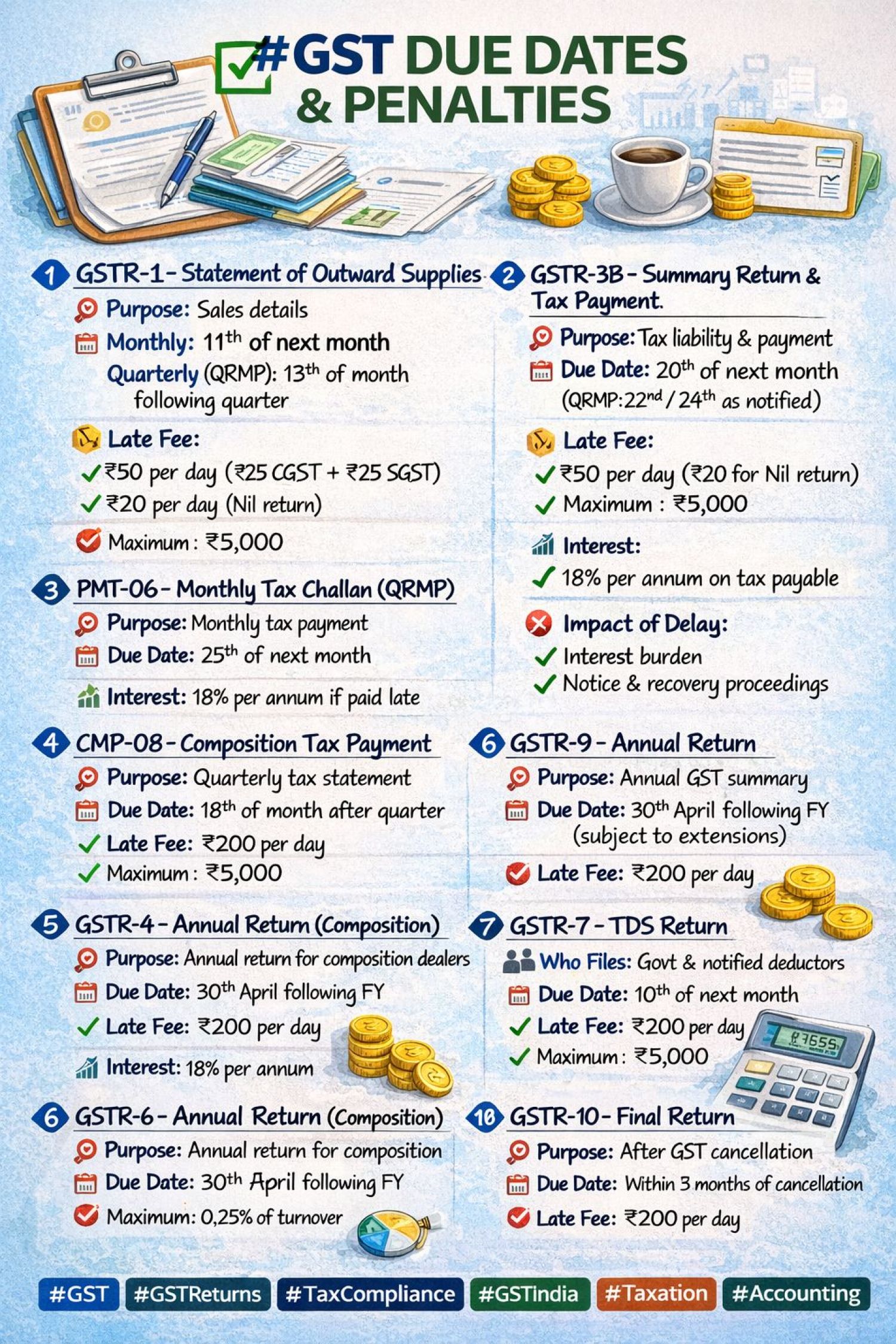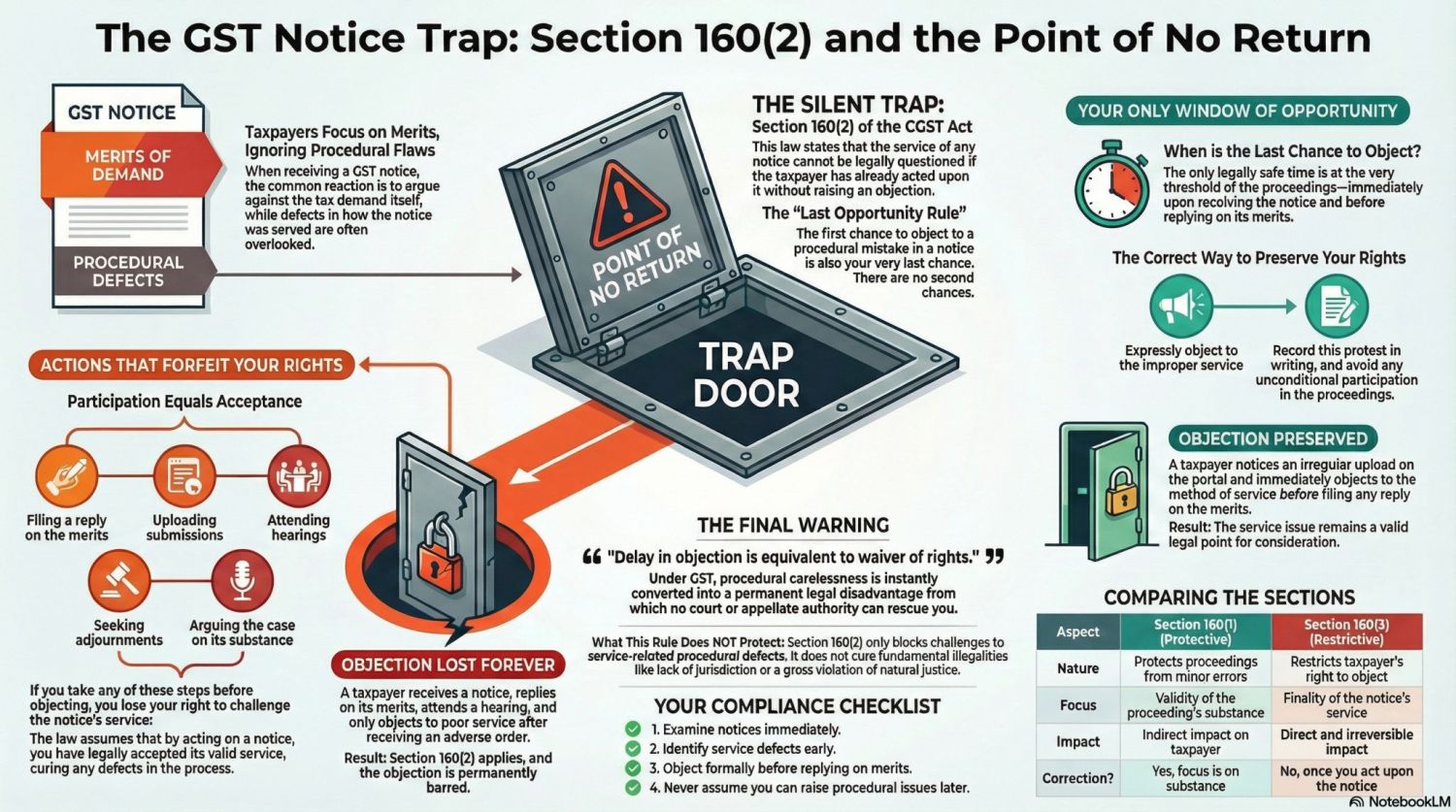Table of Contents
- What Is Ais (annual Information Statement)?
- What Is A Tis (taxpayer Information Summary)?
- What Are The Details Provided In Taxpayer Information Summary ?
- You Know Earlier Income Tax Used To Give Statement 26as.
- Will Form 26a Cease To Exist Now?
- How To Access My Annual Information Statement?
- It Will Open A New Tab With Below Two Options:
- What Are The Basic Details Is Display In Ais (annual Information Statement)?
- Ais Capture All Financial Transactions Of The Last Year.
- Is It Possible For Us To Provide Feedback On The Info Available In Ais?
- New Annual Information Statement Allows You To Get Mistakes Rectified
- Income Tax Dept Launches Mobile App For Taxpayers To Provide Ais & Tds
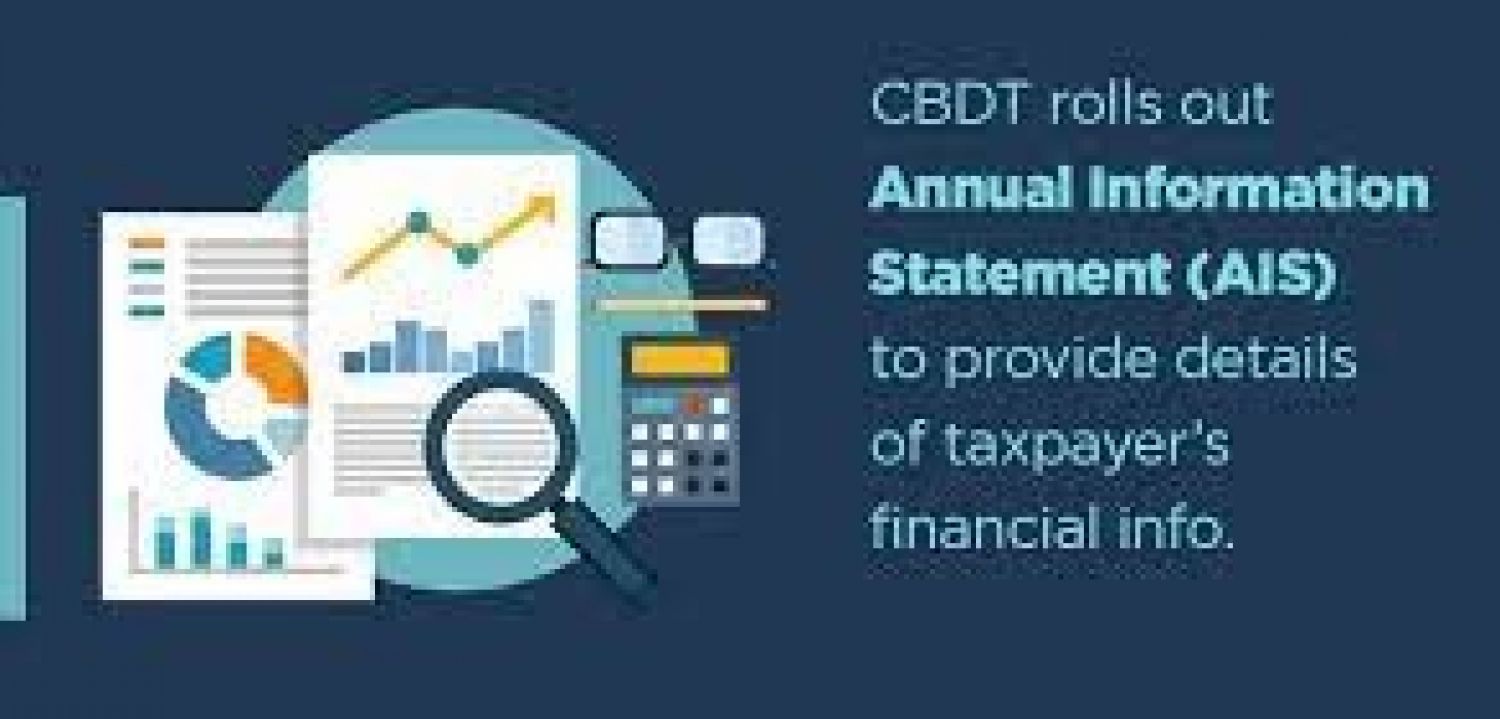
What is AIS (Annual Information Statement)?
- Annual Information Statement (AIS) is a comprehensive view of information for a taxpayer displayed in Form 26AS of income tax portal.
- Taxpayer Information Summary (TIS) is an details category wise information summary for a income tax taxpayer.
- Income tax taxpayers can access the “Annual Information Statement (AIS)” under the “Services” tab from the income tax e-filing portal after completion of successful login on income tax e-filing portal.
What is a TIS (Taxpayer Information Summary)?
TIS (Taxpayer Information Summary) is a taxpayer's aggregated information summary by information category. Under each information category, Taxpayer Information Summary displays the processed value (i.e., the value obtained after deduplication of information based on pre-defined rules) and derived value (i.e., the value derived after incorporating taxpayer feedback and processed value) (e.g. Salary, Interest, Dividend etc.). If relevant, the derived information in TIS will be used to pre-fill the return.
For each taxpayer, a simplified Taxpayer Information Summary (TIS) has been generated, which shows aggregated value for the taxpayer to make filing returns easier.
If a taxpayer provides feedback via AIS, the derived information in TIS will be instantly updated in real time and used for pre-filing returns. Pre-filling will be made available in stages.
Taxpayers have been encouraged to double-check all connected information and present complete and accurate data on their tax returns.
What are the details provided in Taxpayer Information Summary ?
You will be shown various details within the TIS such as,
• Derived Value
• Processed Value
• Information Category
Moreover, within an Information Category below details is given below:
- Part through which information received.
- Information Description.
- Information Source.
- Amount (Processed, Reported, Derived)
- Amount Description.
You know earlier Income Tax used to give statement 26AS.
- Income Tax Dept has rolled out the new Annual Information Statement (AIS) on income tax compliance portal, which provides comprehensive information to taxpayers on their financial transactions. Objective of the new AIS (Annual Information Statement) is to make it easier for taxpayers to file their returns.
- AIS (Annual Information Statement) is a much detailed one - with many more details included - like all Mutual Fund transactions during the year, your Savings Interest etc.
Will Form 26A cease to exist now?
- Form 26AS & AIS (Annual Information Statement) both will be continue to exist. Both will continue to exist until new AIS (Annual Information Statement) is validated & is completely operational by Income Tax Department said.
- Both will be together in the Income Tax department knows all your financial transactions.
- Income tax Dept had notified the new AIS in Form 26AS, w.e f to June 1, 2020.
- Revised Form 26AS which included all information provided by financial institutions and banks. which were earlier details in their SFTs (Statement of Financial Transactions).
- it's welcome step towards you will find it easy to know and submit details for your Income tax return’s.
How to access my Annual Information Statement?
Step-1: Log in to your Income Tax Account at http:// incometax .gov. in
Step-2: Go to Services Tab from the e-filing portal after successful login on the income tax e-filing portal.
Step-3: Last option in this tab is the AIS (Annual Information Statement) option. Navigate to AIS Homepage. View Annual Information Statement (AIS) and Taxpayer Information summary (TIS)
It will open a new tab with below two options:
- Right side – AIS (Annual Information Statement)
- Left side - Tax Information Summary (TIS)
Both are the same. TIS is a summary and AIS (Annual Information Statement) is the detailed statement. You can download both. When you download you get a pdf statement. (There is jpeg option also, but let's stick to PDF now).
- PDF will be password protected.
- Password is ur PAN Number (in CAPITAL) + Date of Birth (DDMMYYYY)
What are the basic details is display in AIS (Annual Information Statement)?
General Information
- Displays general information about you including PAN,
- e-mail address
- address of Taxpayer
- mobile number,
- Masked Aadhar Number,
- Name of the Taxpayer,
- Date of Birth/Incorporation/Formation,
Demand and Refund: –
- Details of the demand raised
- Refund initiated (AY and amount) during a FY
TDS/TCS Information: –
- Details related to TDS/ TCS.
- Information code of the TDS/TCS,
- Details description & Information value
Payment of Taxes:
- Payment of taxes under different heads,
- Self-Assessment Tax
- Advance Tax
Statement of Financial transaction (SFT) Information:
- Reporting entities under Statement of Financial transaction (SFT)
- SFT code,
- Information description
- Information value.
AIS capture all financial transactions of the Last Year.
- Stocks
- Insurance
- Credit Cards
- Purchase of property
- Mutual Funds
- Salary or Business income
- Dividends
- Interest on SB A/c and Deposits.
Other Information: –
- Outward Foreign Remittance
- salary,
- Interest on refund,
- Purchase of Foreign Currency
Is it possible for us to provide feedback on the info available in AIS?
A taxpayer can give feedback on the data presented in AIS. Each Information detail will display the feedback options. Only one of the available options for providing feedback will be available to you. The below are your options for providing feedback:
Option-A: Information is correct
Option-B: Information is not fully correct
Option-C: The Information relates to other PAN/year
Option-D: Information is a duplicate/included in other information
Option-E: Information is denied
Option-F: Customised feedback
New Annual Information Statement allows you to get mistakes rectified
·Make sure the information in your ITR Return and in AIS (Annual Information Statement) match, or you could get a tax notice
Income Tax Dept launches Mobile App for Taxpayers to provide AIS & TDS
Income Tax Dept launched a mobile application On March 22 2023 i.e called "AIS for Taxpayer" which started Income tax assessee to view their Income tax related details in the AIS(Annual Information Statement), for details press Release you may check this below link AIS for Taxpayer