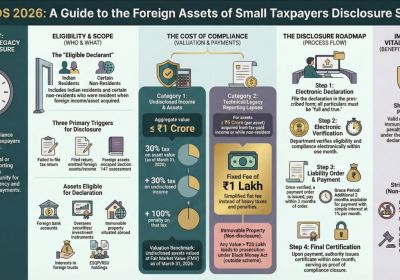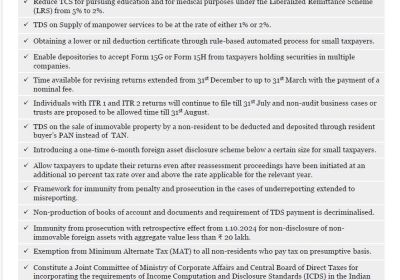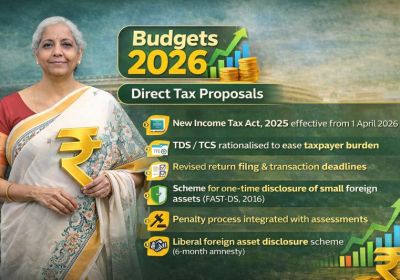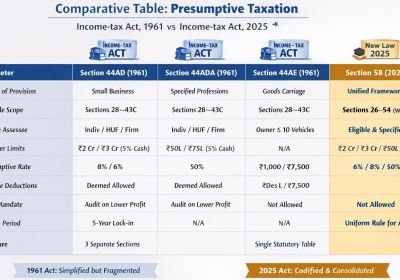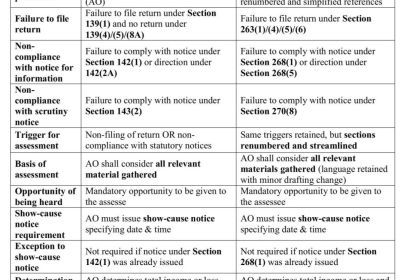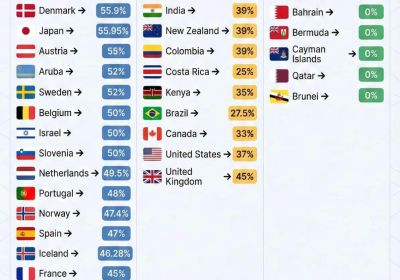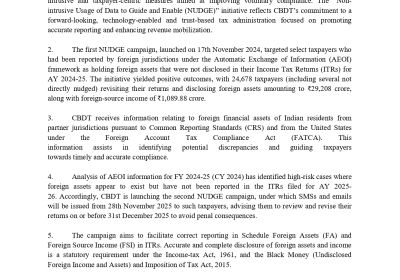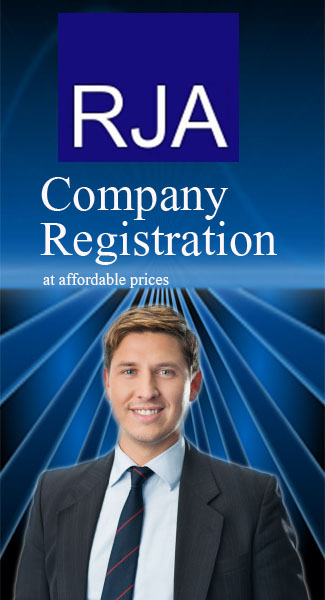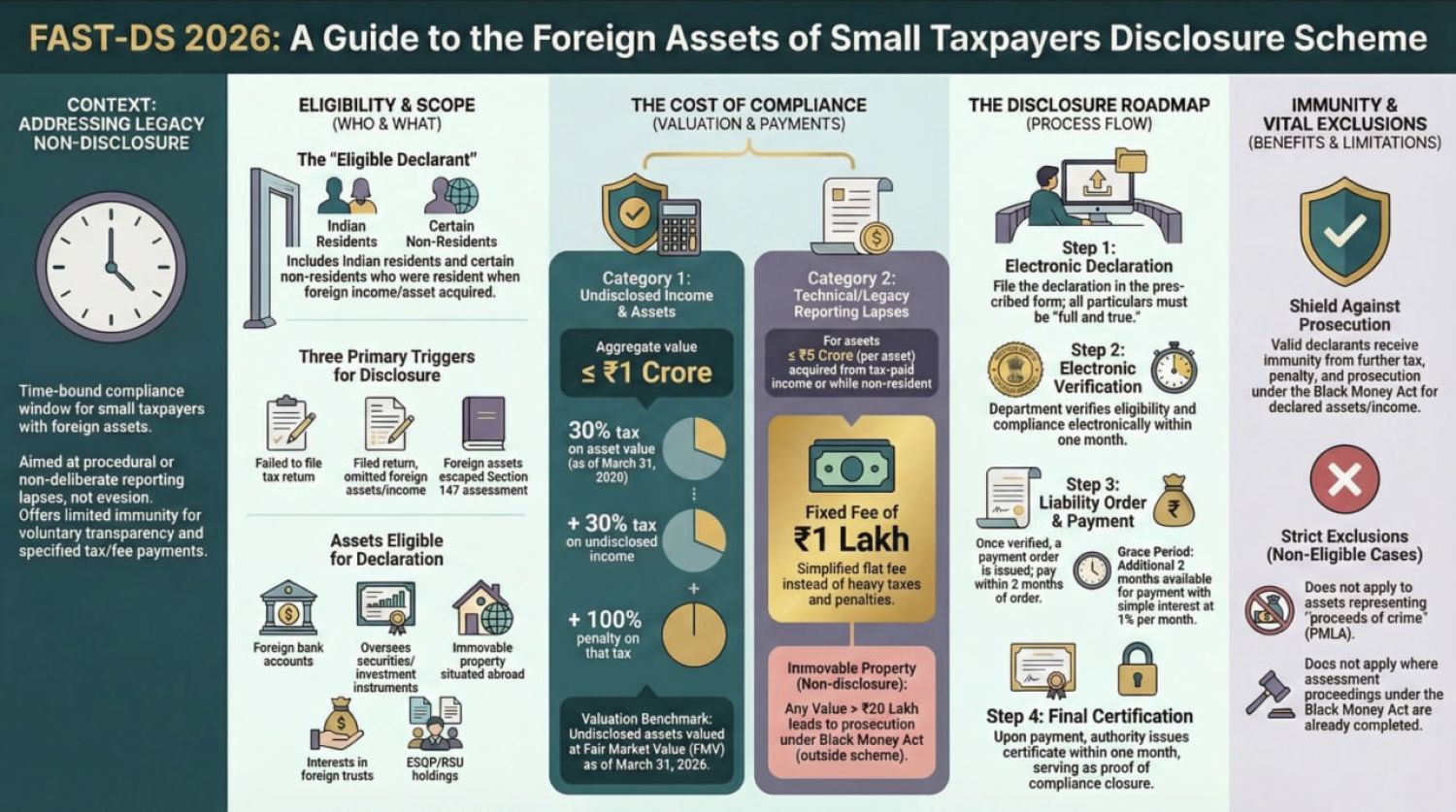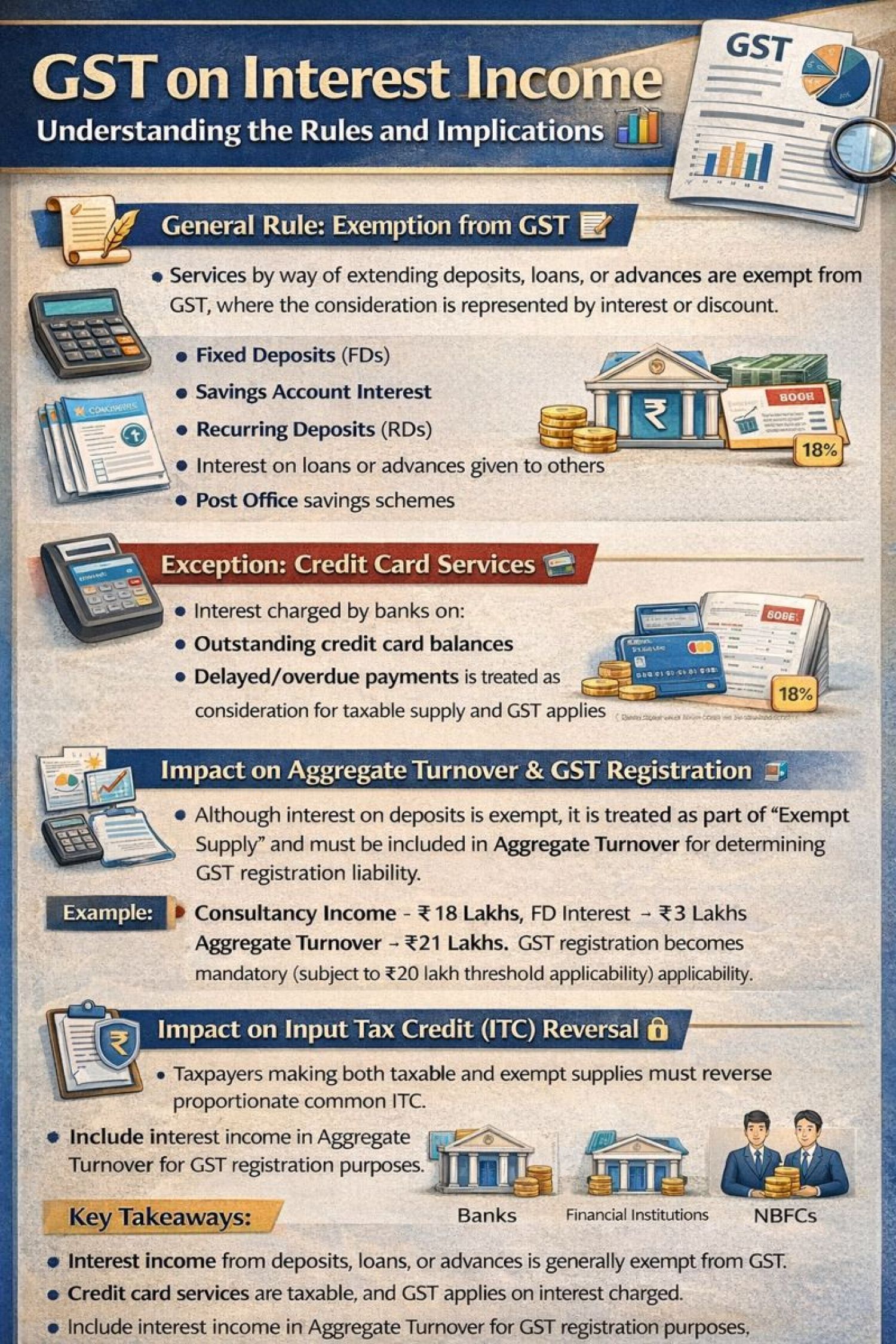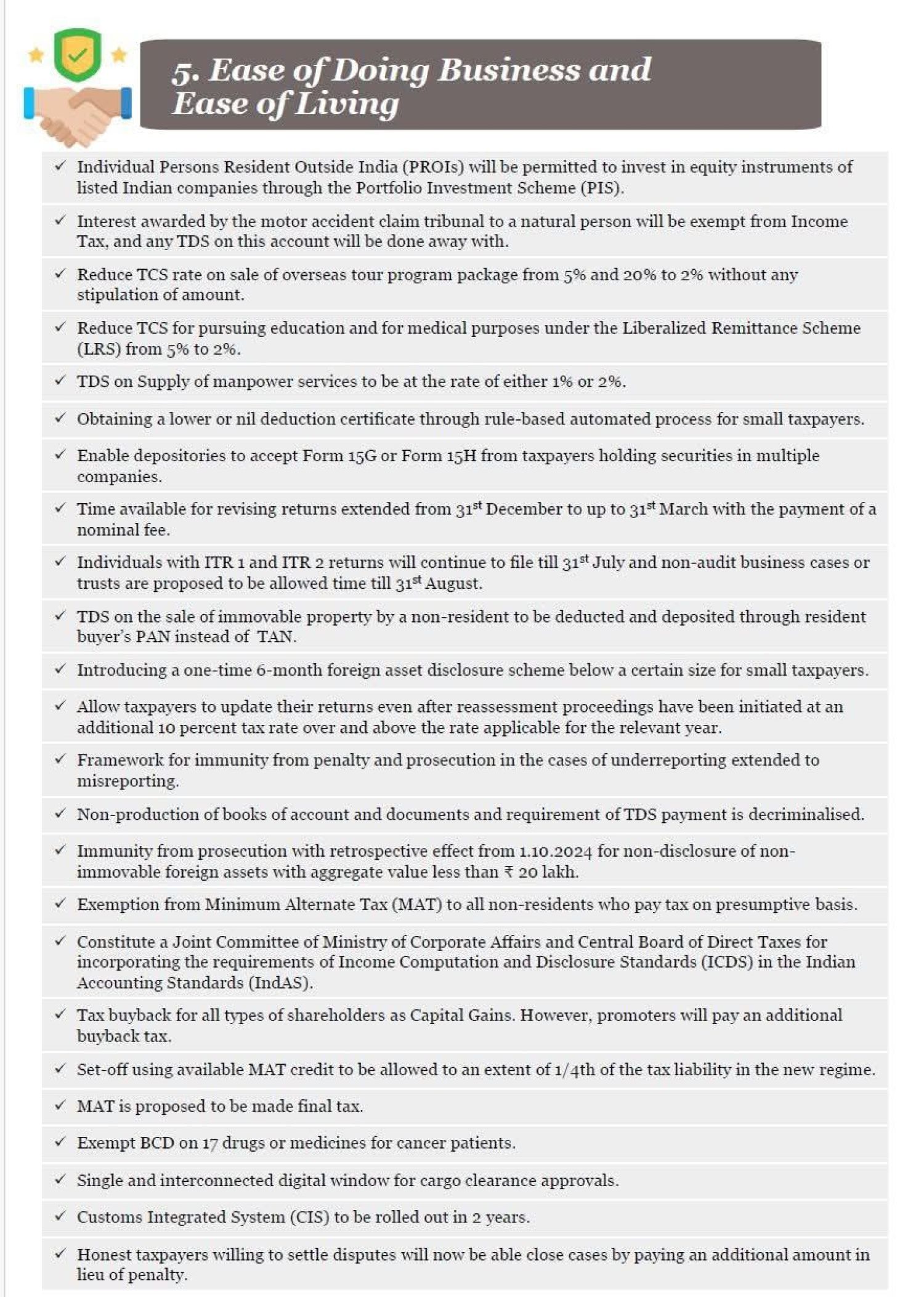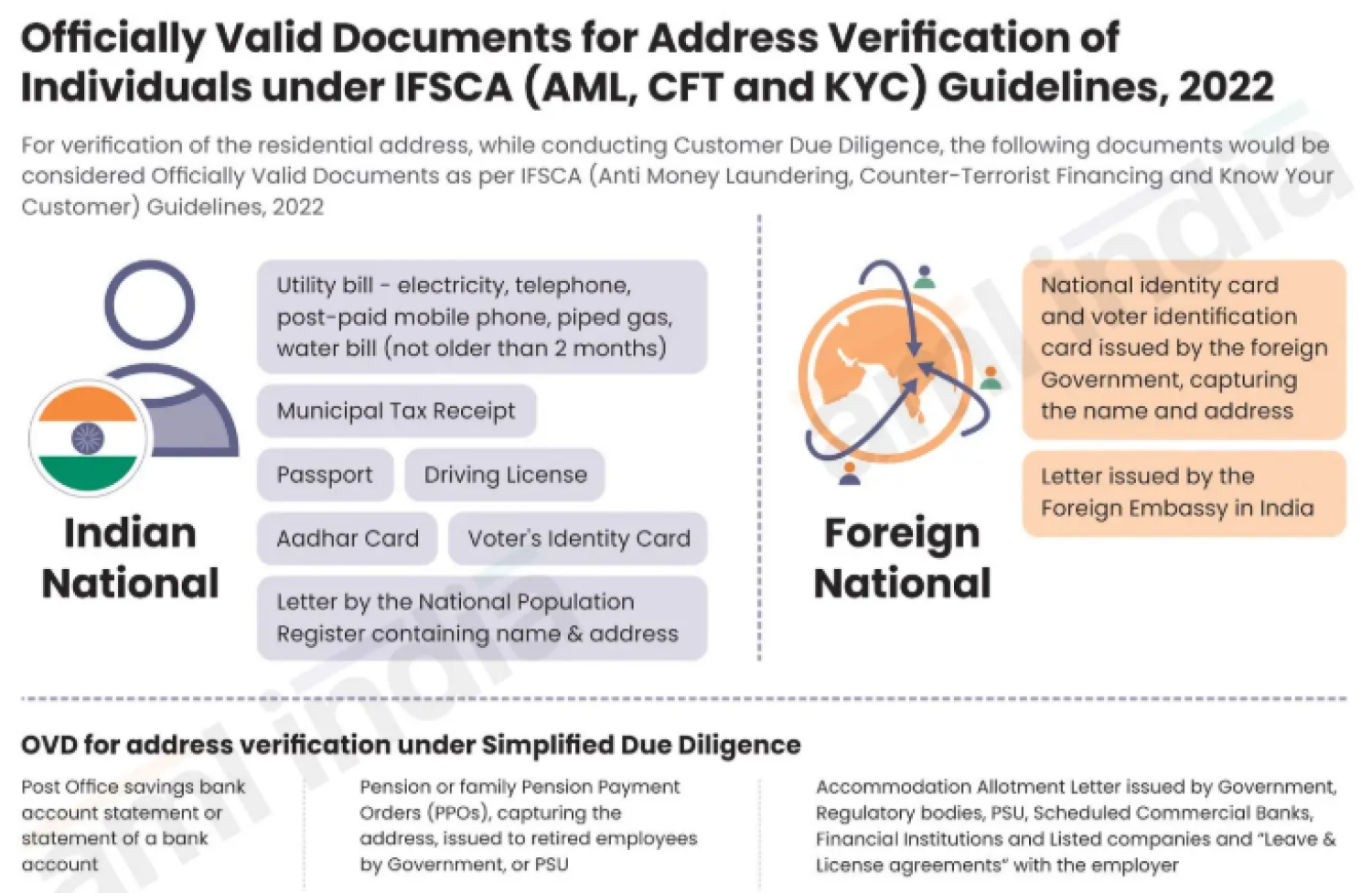Table of Contents
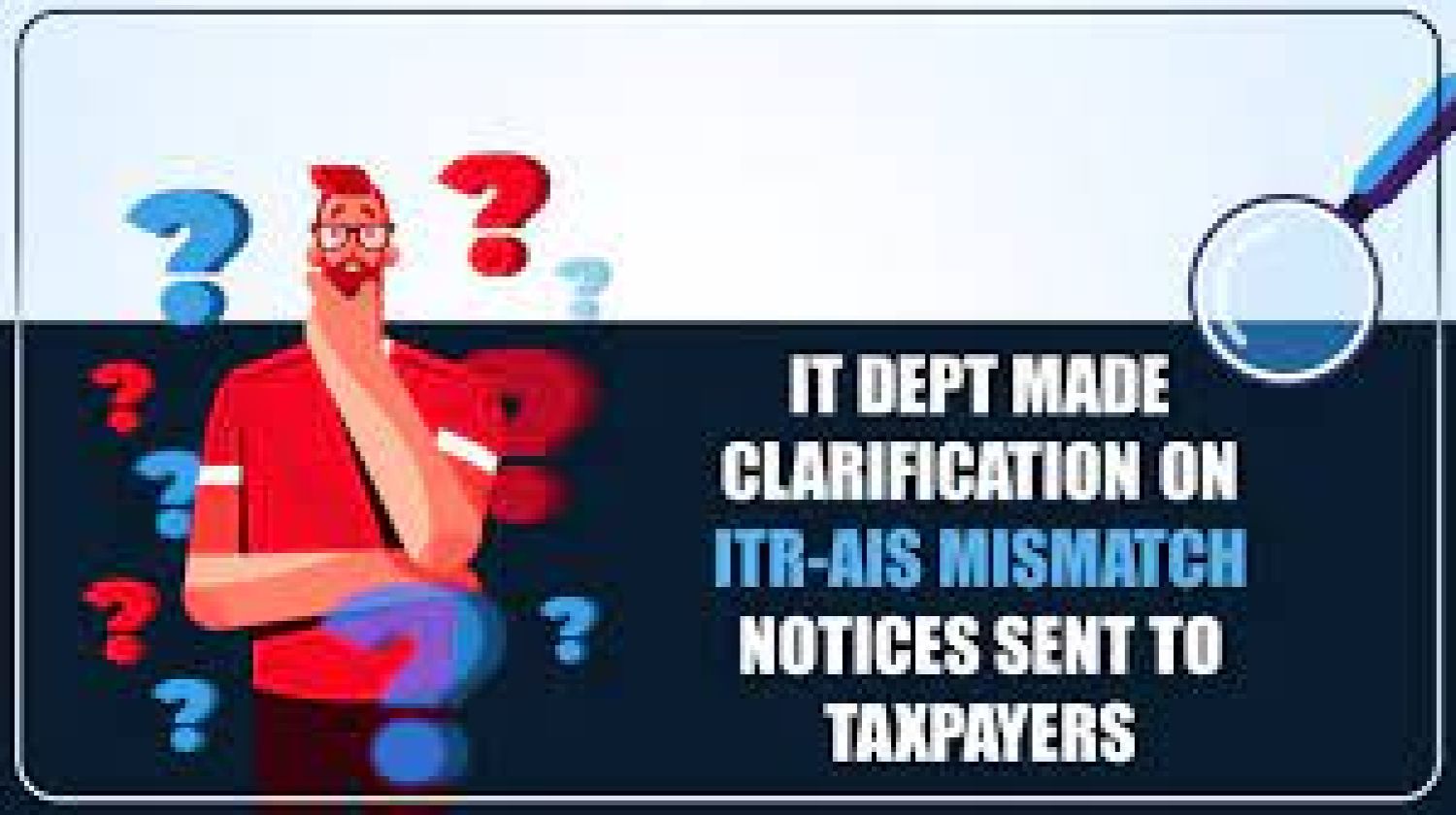
How to respond notices for AIS (Annual Information Statement) mismatch?
AIS (Annual Information Statement) mismatch means there is a discrepancy between the information provided in your tax return and the information reported by third parties, such as banks, financial institutions, or employers, to the tax authorities through the Annual Information Statement.
When responding to notices for AIS mismatch, it's essential to make the following step:
- You need to go in to the e-Filing income tax portal at https://www.incometax.gov.in and pick the 'Compliance Portal' under the 'Pending Actions' page in order to view the information mismatch and submit your response. Go to the 'e-Verification' tab on the Compliance portal's main page.
- Review the notices for Annual Information Statement mismatch: Carefully read the notice to understand the specific discrepancy or mismatch identified by the tax authorities. The notices for Annual Information Statement mismatch should provide details regarding the mismatched information.
- “Income Tax Department has identified certain information for FY: 2022-23, which are available on AIS. It has been observed that either the Return of Income has not been filed or if the Return of Income has been filed for the relevant FY, the same is not in line with the Information value available with the Income Tax Department. To view the Information mismatch and to submit your response, you are required to login at e-Filing portal and select ‘Compliance Portal’ under ‘Pending Actions’ tab. On Compliance portal home page, navigate to ‘e-Verification’ tab.”
- The above message means that there are certain transactions pertaining to taxpayers, the information of which is available with Income Tax Department but the same has not been declared in the Income Tax Return filed by taxpayer. So the taxpayer is requested to either provide appropriate explanation or file Updated Return to reconcile the same.
- Gather Documentation: Collect all relevant documents, such as bank statements, investment statements, Form 26AS, and any other records that support the accuracy of your reported income & transactions.
- Analyze the Discrepancy: Compare the information provided in the notice with your own records. Determine whether there has been any error in reporting or if there's a legitimate reason for the discrepancy.
- Rectify Errors: If you identify any errors in your reporting, take steps to rectify them. This may involve filing revised tax returns or providing additional information to the tax authorities.
- The taxpayer's sole remaining choice is to file an updated return because the original filing date has passed. As a result, the Department is comparing the information at hand with the ITR that has been submitted, and in the event that there are any inconsistencies, it is notifying the parties involved to either submit an updated return or supply the necessary information. If the taxpayer does not take any action, the Department will proceed to issue assessment notices based on specific criteria. As a result, it is advised that you act right away and heed the notifications.
- Draft a clear and concise response to the notice, addressing each point raised by the tax authorities. Provide explanations supported by evidence to demonstrate the accuracy of your reported income and transactions.
- Ensure that your response is submitted within the specified timeframe mentioned in the notice. Failure to respond promptly may lead to further scrutiny or penalties. In case unsure about how to respond to the notices for Annual Information Statement mismatch or if the discrepancy is complex, consider seeking assistance from a chartered accountant. We can respond to the message in the following manner: Provide Feedback in AIS Provide Explanation
- Submit the Updated ITR under section 139(8A), if eligible Feedback in Annual Information Statement can be provided by clicking on the “Provide feedback, if required” hyperlink provided against the “(B) Accepted by Taxpayer”.
- Once the feedback is provided in Annual Information Statement the Value Accepted by Taxpayer and the difference value will get updated automatically.
- Explanation can be provided by clicking on the “Provide Explanation, if required” hyperlink provided against the “(E) Explanation for difference”. Upon providing the explanation the difference value will get updated automatically.
- In case the response is submitted with some values against “(F) Difference value for which updated income tax return u/s 139(8A) need to be filed to avoid multiple compliances, if eligible”, then you are expected to furnish an updated return of income u/s 139(8A) for the difference value.
- After submitting your response, follow up with the tax authorities as needed to ensure that the matter is resolved satisfactorily.
- Keep copies of all correspondence, documents, and responses submitted to the tax authorities for your records.
- By following these steps, we can effectively respond to notices for Annual Information Statement mismatch & address any concerns raised by the income Tax Authorities.