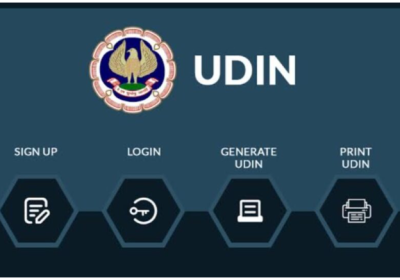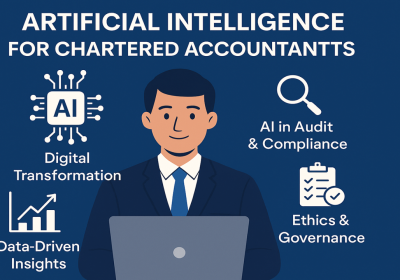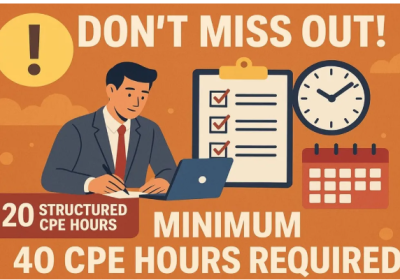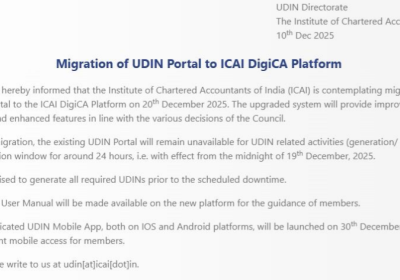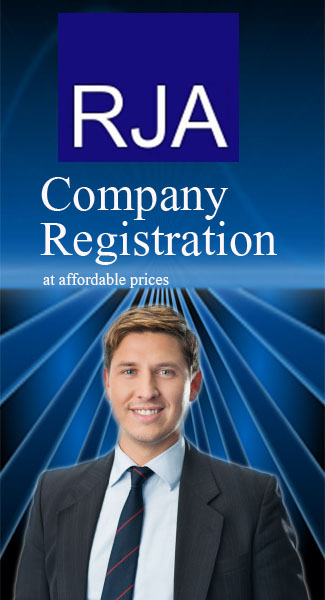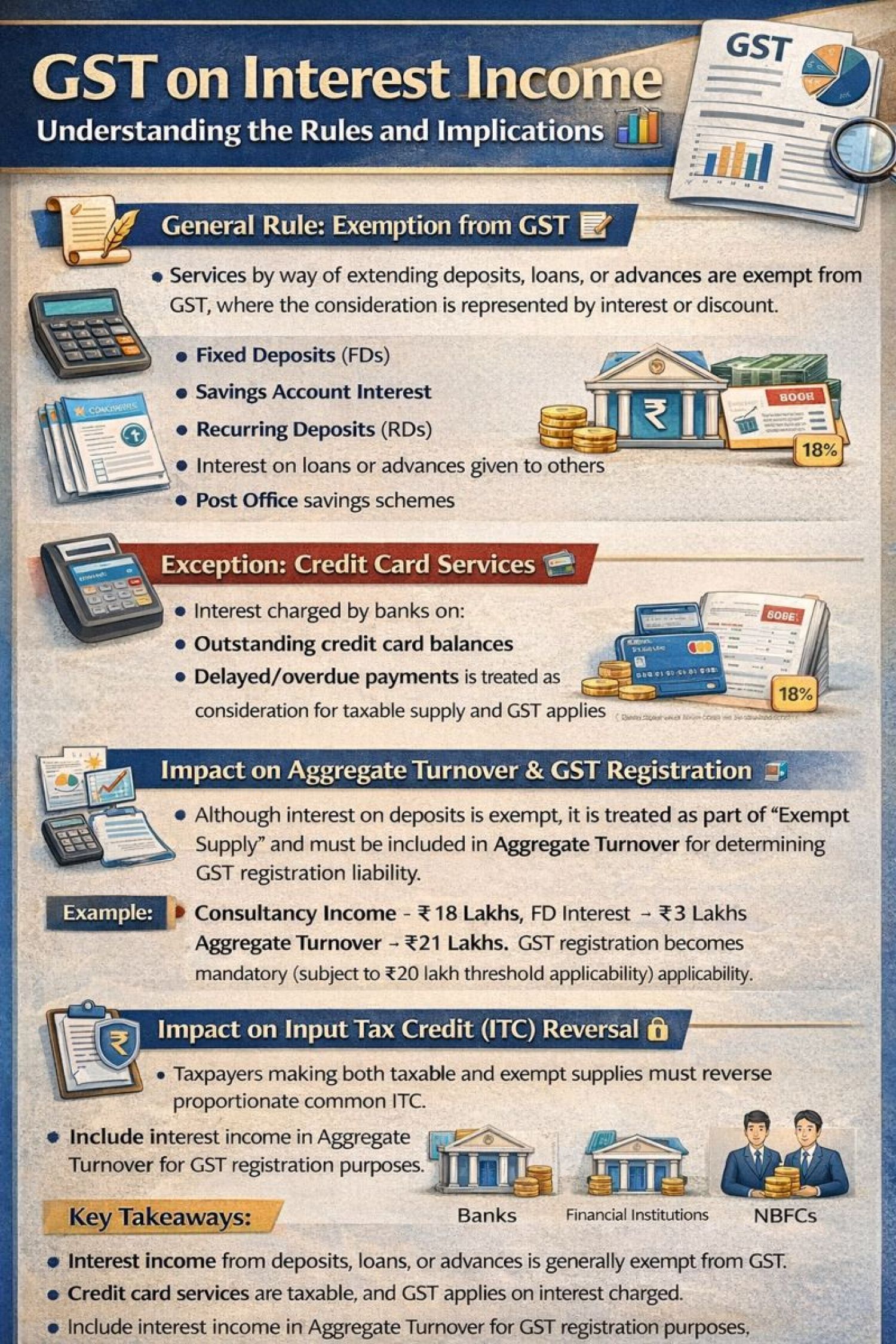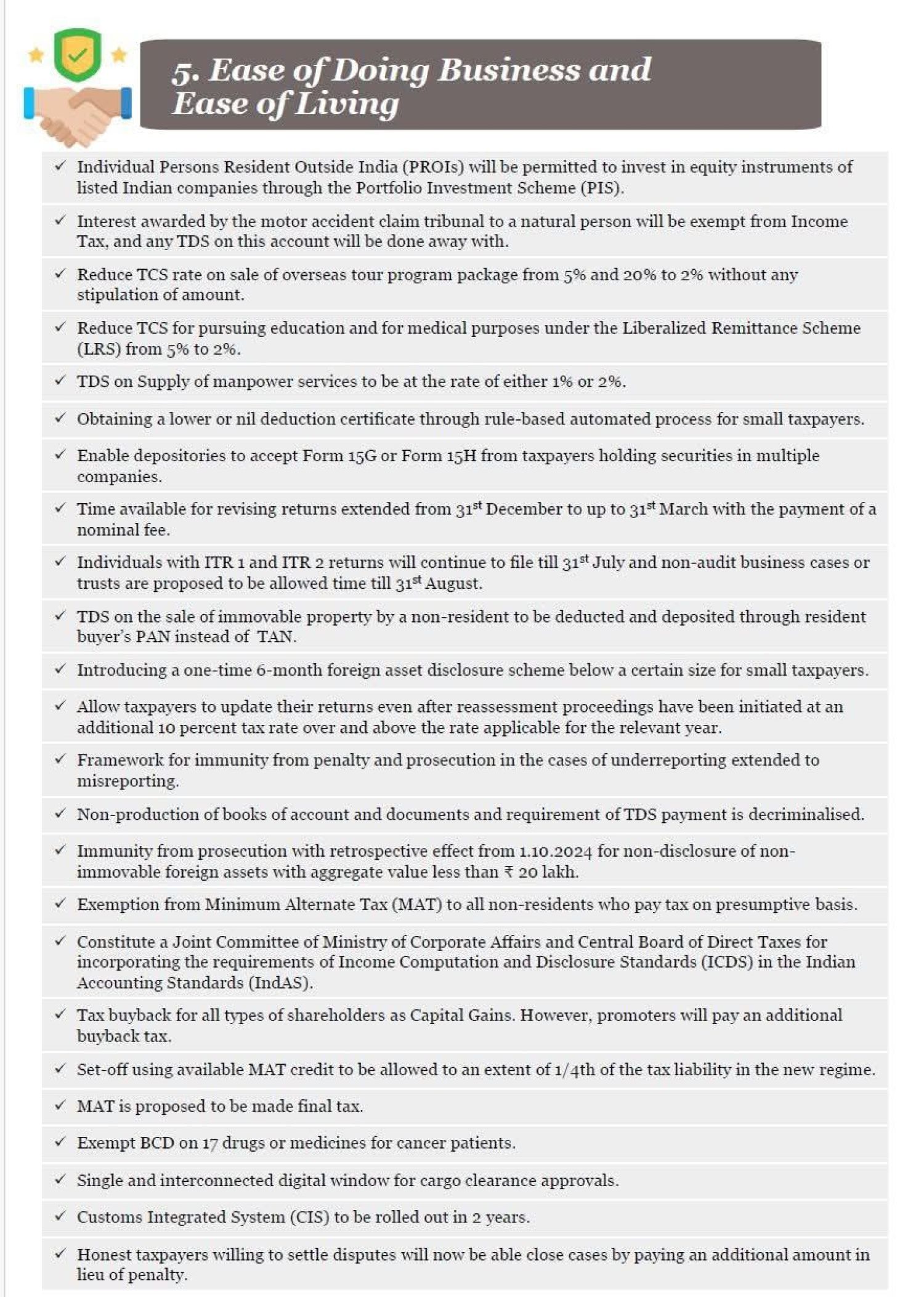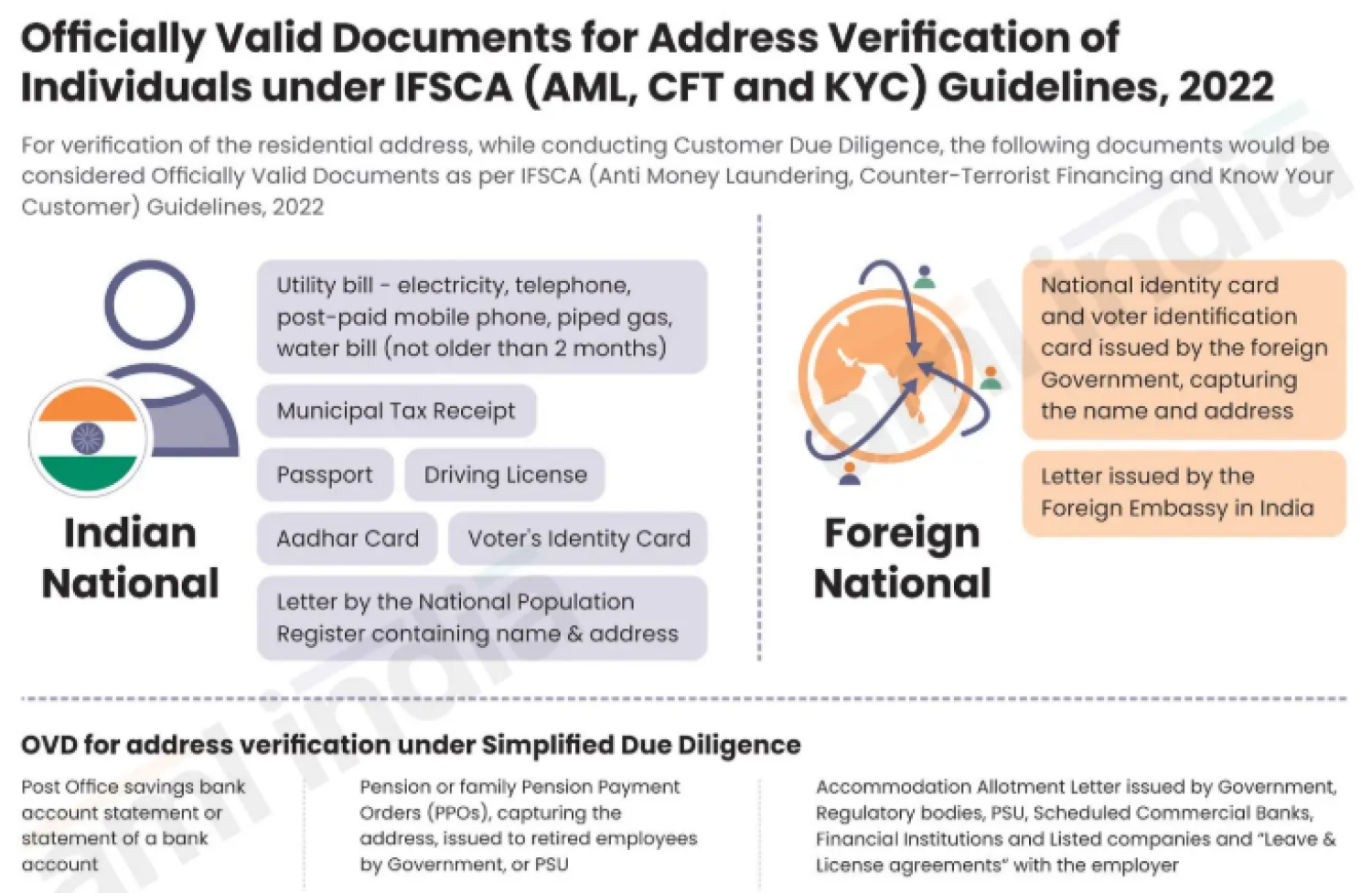Table of Contents

Online Steps to Download ICAI Firm Constitution Certificate from ICAI SSP Portal
It looks like you're referring to an older process for downloading the ICAI Firm Constitution Certificate. ICAI has now shifted most of its services to the Self Service Portal (SSP) for members' convenience. Updated Process to Download ICAI Firm Constitution Certificate Online: You can download your ICAI Firm Constitution Certificate online by following these steps:
Step-by-Step Process of Online Download ICAI firm Constitution Certificate
- Visit ICAI SSP Portal: Go to ICAI Self Service Portal (SSP).
- Login to Your Account: Use your Firm Registration Number (FRN) or Membership Number as the username. Enter your password. If you haven't registered, click "First Time User (New Firm Registration)" and complete the registration.
- Navigate to Firm Module: After logging in, go to “Firm Module” on the dashboard.
- Select “Firm Constitution Certificate” Option: Under the firm details, look for "Download Constitution Certificate" or similar option.
- Generate & Download Certificate: If available, click “Download” to get the certificate in PDF format. And If not available, you may need to raise a request through the portal. Download Firm Constitution Certificate
- Go to "Firm Module"
- Click on "Firm Card/Certificate"
- Select "Firm Certificate"
- Download & Print the certificate
In case your are required assistant than you can see this Page of ICAI Guidance Mode for Download Certificate https://resource.cdn.icai.org/56372sspfaq-firmform18.pdf
Alternative Method: If you face any issues, you can contact ICAI at: Email: ssp.helpdesk@icai.in or 📞 Helpline: +91 120 3045 851 / 852