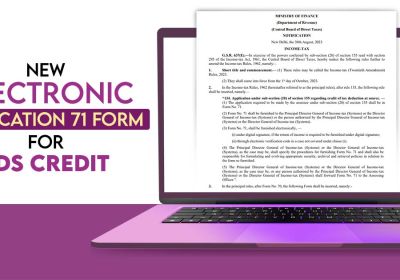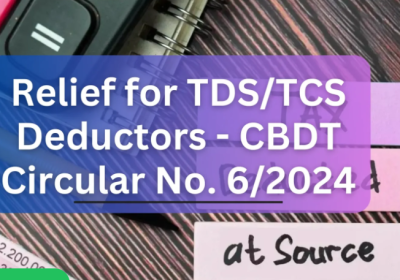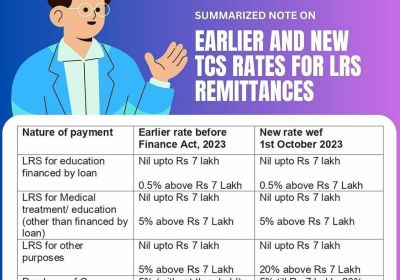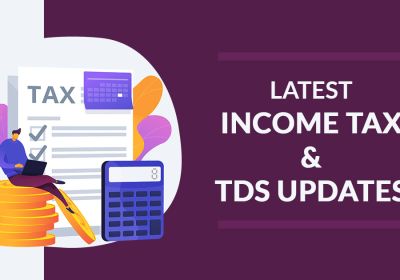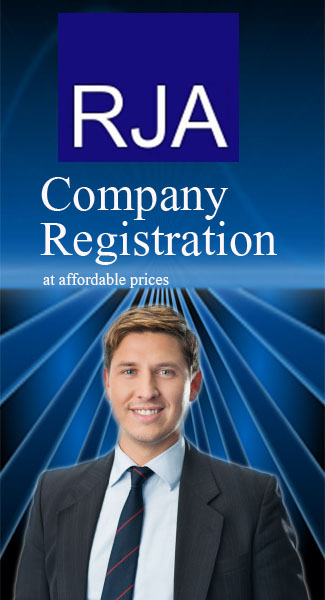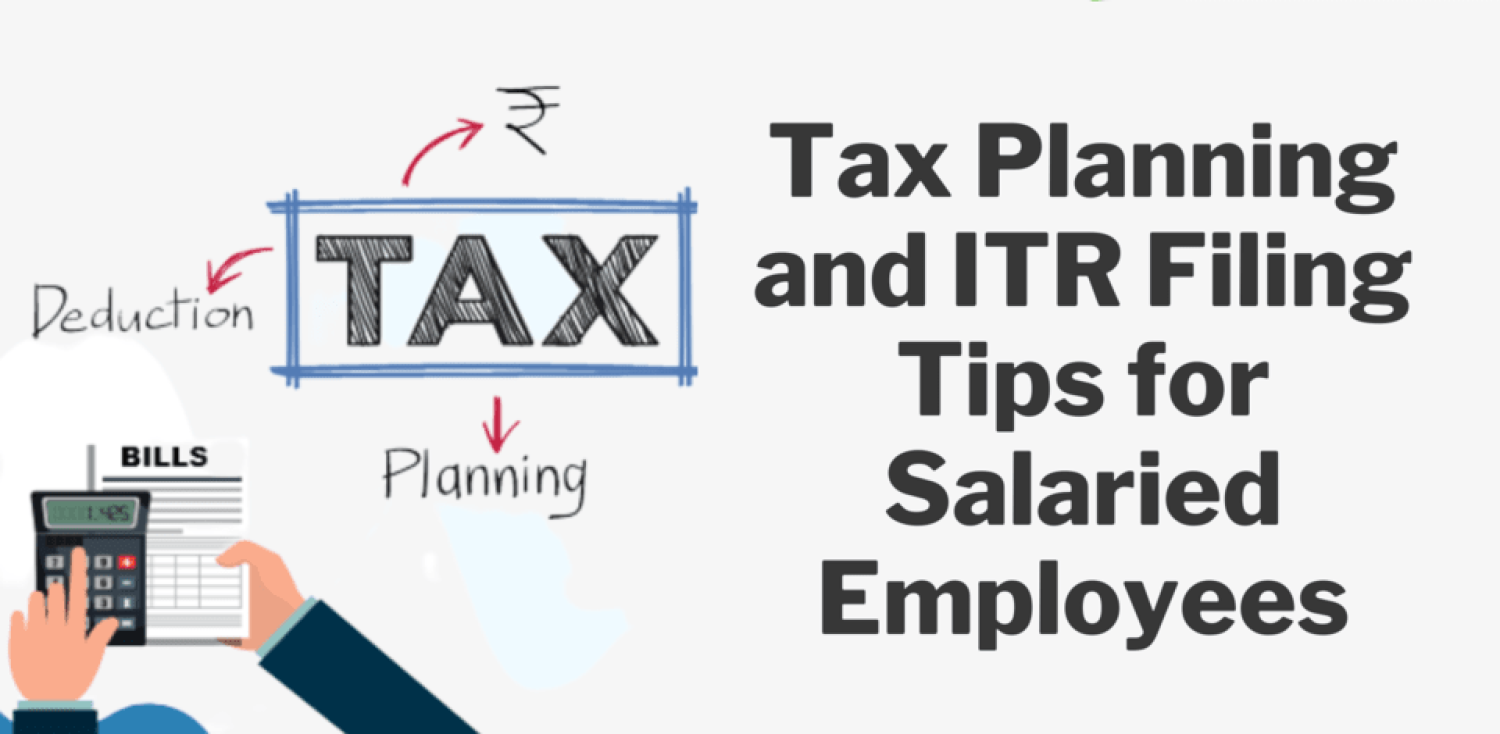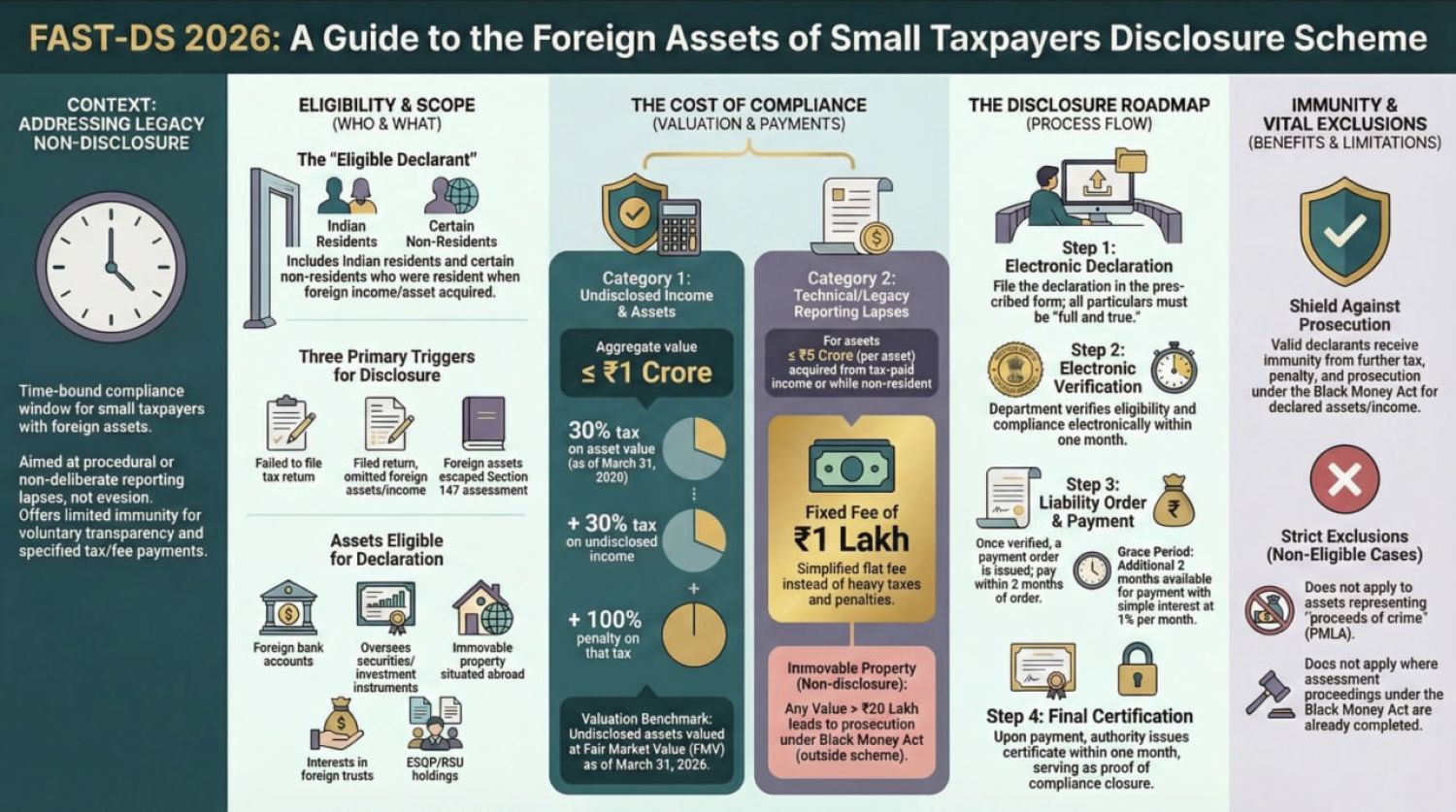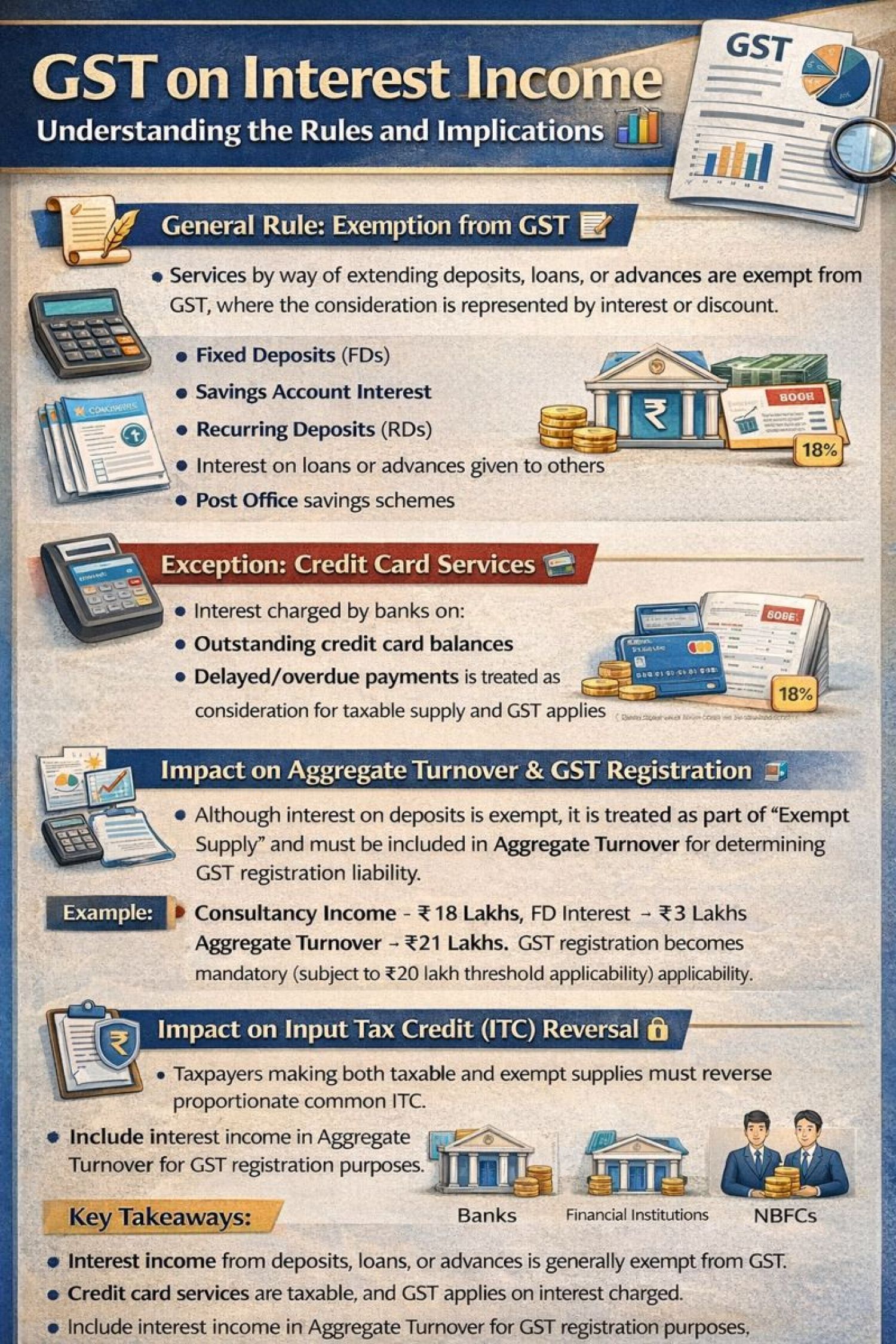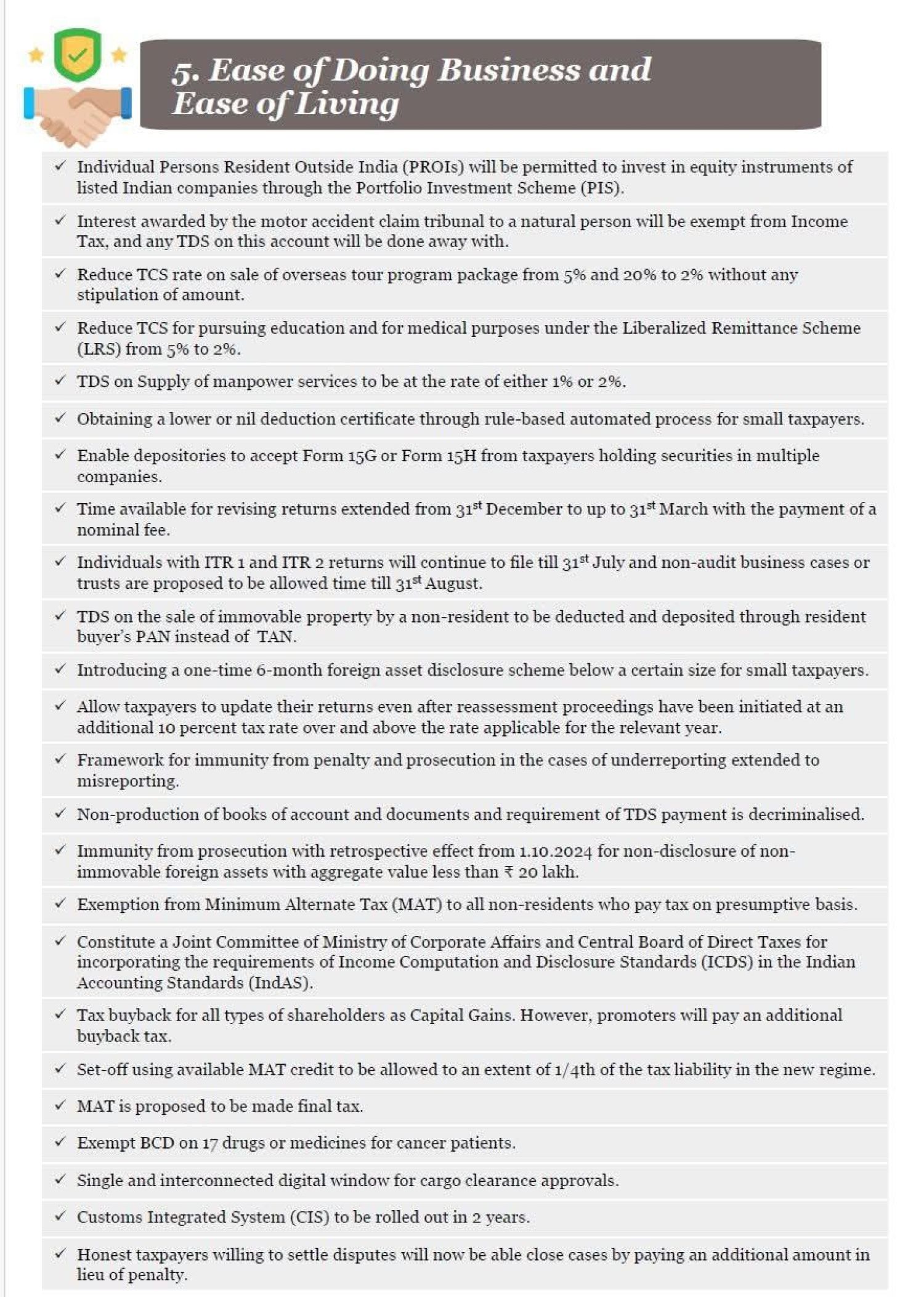Table of Contents

Frequently Asked Questions(FAQ’s) on TAN
Ques-1: How am I supposed to get my TAN number online?
Ans. You can register for a TAN number of websites; you need to visit the local TIN-NSDL site by clicking on .https://carajput.com/services/tan-registration.Php Now, clicks New TAN under online application and pick the deductor form from the drop-down menu. Finally, fill in the appropriate forum.
Ques-2: How to search TAN application status online?
Ans. The tin-nsdl portal provides the facility to check the status of PAN and TAN applications. Follow directions and use the connection provided to track the status of the TAN request.
Then you'll get the exact status of your TAN submission. The status message will clearly show whether the TAN has already been released and submitted. If any documents are needed, they will also be shown on the monitor.
You may visit our Blog post for getting the details to answer i.e How to check the status of the TAN Application on the TIN NSDL Portal
Ques-3: What's the Deductor TAN?
Ans. You can check for a deductor TAN by visiting www.incometaxindiaefiling.gov.in and clicking on 'Know Your TAN.' Now, select 'Name' under the 'TAN Search' option, 'Deductor Category,' 'State,' 'Name,' registered mobile number, and click 'Continue' to obtain an OTP on your registered mobile number. Lastly, you have to enter the OTP on the corresponding screen and press 'Validate.'
Ques-4: Why is TAN required?
Ans. TAN shall include details of the tax deducted at source and shall be used for filing income tax returns as follows:
- TDS/TCS certificates
- Statement of financial transactions or reportable accounts
- TCS statements i.e. return
- TDS statements i.e. returns
- Challans for payment of TDS/TCS
Ques-4: Will we find a TAN number with a PAN number?
Ans. No, you don't need a PAN to find a TAN number. To check or find out about the TAN number, visit the official Income Tax website by click on www.incometaxindia.gov.in and fill in the necessary information such as the form of the deductor, name, and state.
Ques-5: What documentation should be sent along with the TAN application?
Ans. The application for the TAN assignment must not be followed by any documents. However, if the online mode is selected, the acknowledgment created upon completion of the form must be downloaded, signed, and sent to NSDL by mail.
If you'd like to monitor the status of your TAN submission, you can use a special 14-digit acknowledgment number. You can contact the TAN Call Center (020-27218080) or send an SMS (NSDLTAN) to 57575 to monitor the status of the TAN application.
Ques-6: How to Check TAN status via phone call or SMS?
Ans. To monitor the status of TAN applications offline, you can call the TDS / PAN call center using 022-27218080. Or send an SMS as an NSDLTAN < space > acknowledge number. Please give this SMS to 57575. In a few moments, you'll get your TAN status on your cell phone.
Ques-7: What do you know about your TAN?
Ans. The process of looking for a TAN number and of recognizing the TAN is identical. You need to visit the official website of TIN-NSDL by clicking on https://carajput.com/services/tan-registration.php Now, click New TAN under the online form, and pick the deductor form from the drop-down menu. After this, fill in the appropriate forum.
- Is the TAN number unique?
- How can I activate the TAN number?
- Is TAN & TIN the same thing?
- How can I monitor the status of my TAN?
- Can the TAN number be surrendered or transferred?
- How can I find the TAN number by name?
You can contact us at singh@carajput.com to get the answers to this issue in detail.
CONCLUDE:
TAN application is compulsory for all of those who deduct TDS on behalf of the IT department. Failure to apply for TAN can also result in a fine. As a consequence, apply for TAN until it is too late. Users should start monitoring the TAN status online at least one week later, In case the person does not apply for the same, he/ she is liable to pay a penalty of ? 1,00,000.
Latest Deadline for TDS Returns Filing for the FY 2020-21
| Quarter | Quarter Period | Quarter Ending | Due Date |
| First Quarter | April 2020 – June 2020 | 30 June 2020 | 31 March 2021 |
| Second Quarter | July 2020 – September 2020 | 30 September 2020 | 31 March 2021 |
| Third Quarter | October 2020 – December 2020 | 31 December 2020 | 31 January 2021 |
| Fourth Quarter | January 2020 – March 2020 | 31 March 2020 | 31 May 2021 |
Last date to submit TDS Return statement for the period from July-21 to Sept-21 is 31/10/2021, i.e without any late fee.is