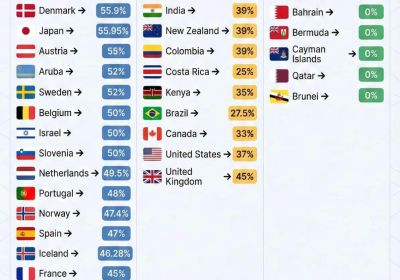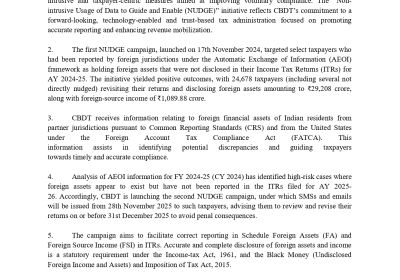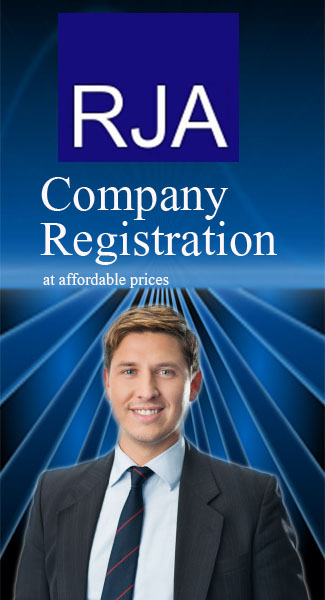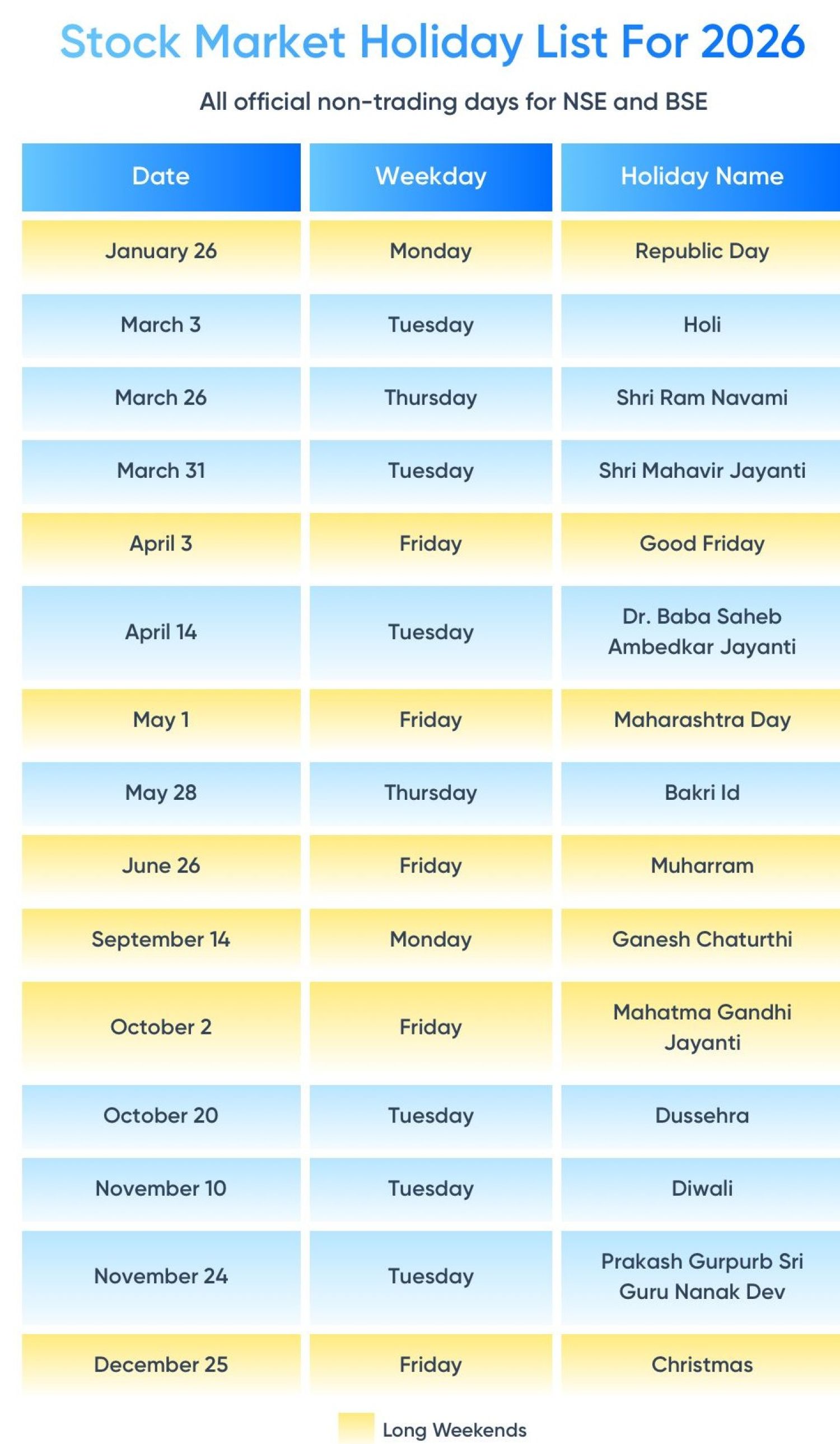Table of Contents
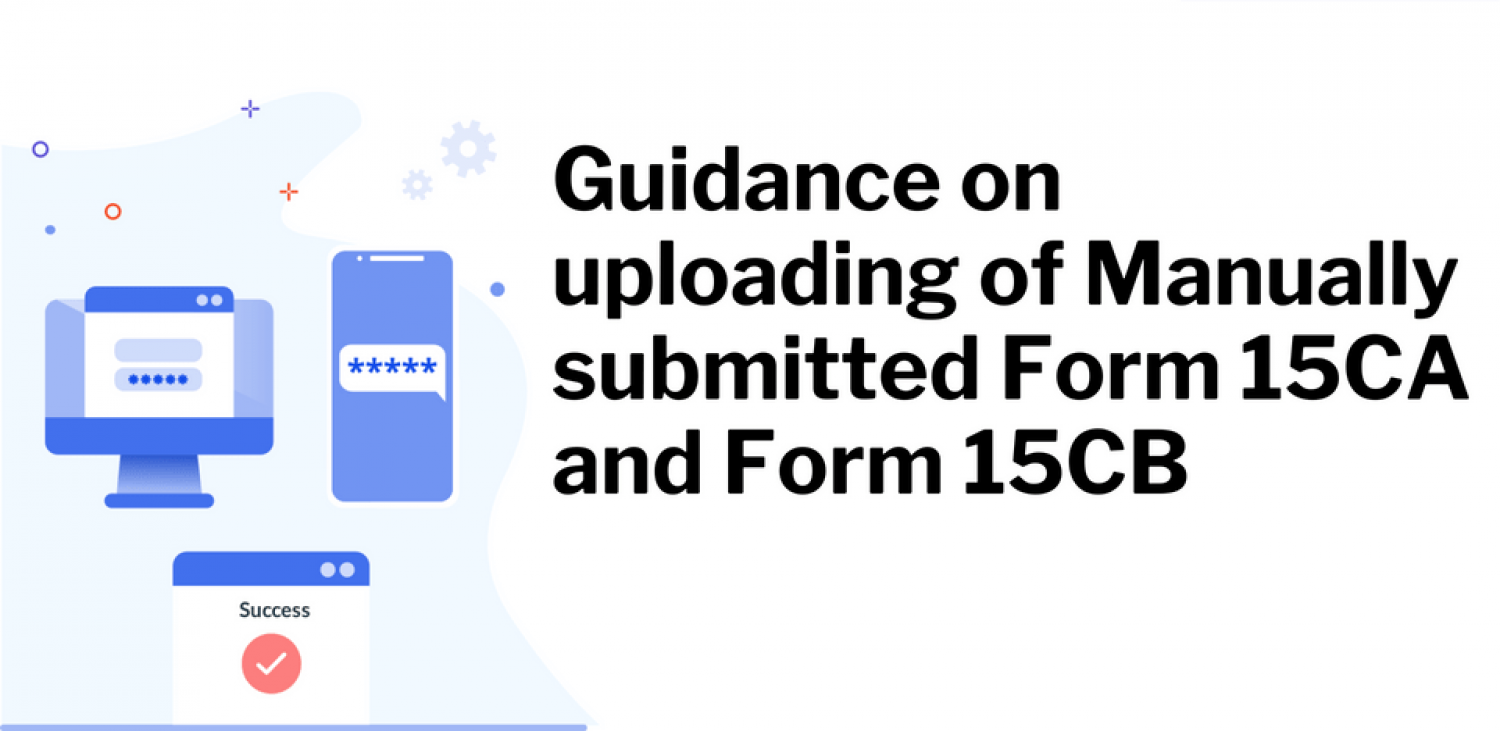
CBDT Guidance on uploading of Manually filling 15CA & 15CB
CBDT has provided instructions on how to upload manually filed Income Tax Forms 15CA and 15CB with Authorized Dealers between June 7, 2021, and August 15, 2021. In accordance with the Income Tax Department Press Release dated July 20, 2021,
The www.incometax.gov.in e-filing platform now includes functionality for uploading Income Tax Form 15CA and Income Tax Form 15CB lodged with Authorized Dealers in manual format between 7-06-2021 to 15-08-2021.
What is Process of filing Income tax Form 15CA ?
(To be filed by Tax Deductor or Taxpayer)
Step 1 Fill Form 15CA in the downloaded offline utility for Forms filed manually earlier and generate xml(s). The xml(s) to be zipped in a folder.
Step 2 Login by Taxpayer or Tax Deductor at www.incometax.gov.in
Step 3 Navigate to menu >> e-file >> Income-tax Forms >> File Income-tax Forms and select Form 15CA. Select “Manual” radio button and click on the continue button.
Step 4 Upload zipped file under “Attach File” option in “Upload Manual Bulk Form” menu and submit using prescribed modes of e-verification.
What is Process of filing Income tax Form 15CB?
(To be filed by CA) Following step along with its activities are mentioned below:
·Step 1 Fill Income tax Form 15CB in the downloaded offline utility for Forms submitted manually earlier and generate xml(s). The xml(s) to be zipped in a folder. Chartered Accountants can zip forms filled for multiple Taxpayers in a single zipped folder.
Step 2 Login by CA at www.incometax.gov.in
Step 3 Navigate to menu >> e-file >> Income-tax Forms >> File Income-tax Forms and select Form 15CB. Select “Manual” radio button and click on the continue button.
Step 4 Upload zipped file under “Attach File” option in “Upload Manual Bulk Form” menu & Submit using DSC.
Important Point to note:
Before Chartered Accountants undertake to upload using the manual system, Income Taxpayer shall ensure that it has appointed CA's and assigned Form 15CB to the Chartered Accountants for FY 2021–22 via "My CA" functionality accessed via "Authorised Partners" menu.