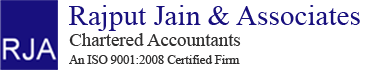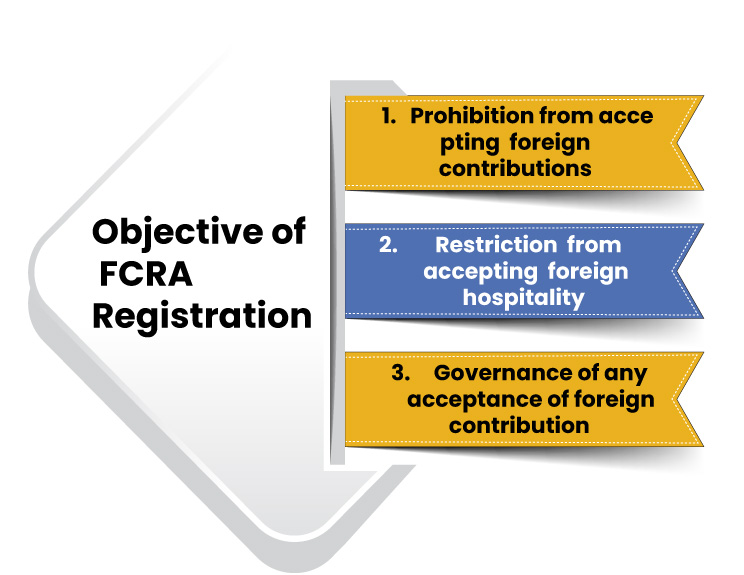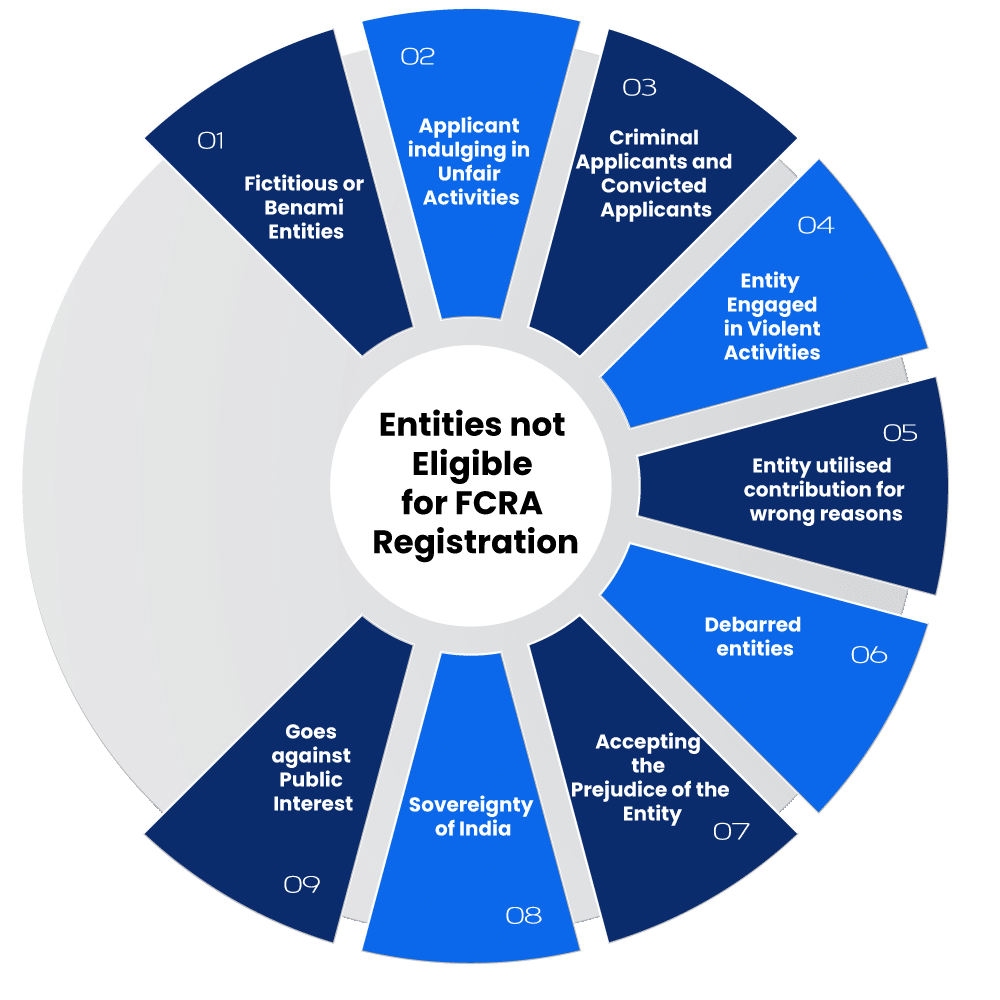Online FCRA Registration-Eligibility, Process, Objective
Page Contents
Understanding of FCRA Registration
The Foreign Contribution Regulation Act, or FCRA, is a law that controls and regulates international contributions made within India.
Any registered trust, society, agency, organization, or NGO must obtain or receive an FCRA Registration Certificate granted by the government authority to procure or receive any international donation or foreign grants.
- The prime goal of FCRA registration is to permit the acceptance of any foreign donation from domestic institutions and to ensure that the contributions are used appropriately for the stated purpose.
- NGO’s under Section 8 such as local governments, societies, charitable trusts and so on require a donation from a foreign source.
- All of above any NGO does not have an FCRA certificate which is not allowed to receive support from foreign countries.
- As a result in the case of an international donation about to received than online FCRA registration is required. You can find a full guide about FCRA registration for NGOs & FCRA online resources here.
Advantage of FCRA Registration
FCRA certification is acquired by any non-profit organization, section 8 corporation, trust, or community. As a result, they will be able to access any of the organizations mentioned below for donation purposes.
- BORDA
- Oxfam
- SWISSAID
- GIFRID
- AUSAID
British High Commission
- New Zealand High Commission
- Canadian High Commission
- European Commission
- Japanese Embassy
- Infinity Foundation
- UNESCO
If you want to take all of these advantages, then contact us for FCRA online service and get your FCRA registration number instantly.
Minimum Obligation for FCRA Registration
Basically, FCRA registration is divided into two categories. You must be familiar with both so that you can quickly determine which one is needed-
-
Obligation for Prior Permission registration
This form is for a newly recognized organization seeking financial assistance from other countries and outlets. As a result, there are certain minimum standards, which are as follows:
-
- Money must be used for a specific reason.
- While applying for registration, the details of the Foreign owner’s or donor’s full name and address, and
- a newly registered organization seeks to accept an international donation or award, it must first obtain approval
-
Proper registration Obligation
To be eligible for FCRA certification, an entity or trust must satisfy all of the criteria mentioned below:
-
- Company or applicant must be registered and have worked for at least five years.
- The company would have spent at least 10 lakh in the previous three years to meet its objectives.
Note: This does not include operating costs.
- Audited Account statements for the previous three years must be given at the time of enrollment.
Eligibility to Obtain FCRA Registration
- FCRA registration is required for all non-government entities and trusts, as mentioned above. (Those who receive monetary help from a foreign source). Now it’s time to see if you’re qualified for an FCRA certificate.
- The applicant must not be a profit-making entity, and they must not be prohibited under Section 3 of the FCRA to be registered (2010). There are only a few permissible items, and they are as follows:
The following organizations are eligible to apply for FCRA registration:
- Societies that have been registered under the Indian Society Registration Act
- Trusts registered under the Indian Trust Act
- Section-8 company registered under The Companies Act
- Applicant must be a registered non-profit organization (NPO) with charitable goals for supporting society by encouraging health, education, economic advancement, promotion of art, music, faith, athletics, and so on.
- The organization must not be restricted in any way by the Foreign Contribution (Regulation) Act, and
- Any foreign contribution approved must not threaten the life or welfare of any person or result in any crime.
Several other considerations must be made during FCRA registration. Meeting for any eligibility will determine whether or not the company is eligible to receive the benefits. Save money on taxes, for example.
Non-eligibility to obtain FCRA registration
The following applicants are not eligible for FCRA registration:
- The claimant is either fictional or Benami in nature.
- A candidate who has been arrested or tried for indulging in some unfair action
- An applicant who has been convicted or charged for causing communal unrest in any area of a given district or anywhere in the world
- Is involved in any unlawful activities
- Has used foreign donations for personal gain
- Any person barred from receiving any international reception or foreign award under any provision of law;
- India’s sovereignty
- Public interest
- Relationships with other countries
Documents Required for FCRA Registration
The following documents are required for apply FCRA Registration:
- PAN of NGO
- Copy of MOA & AOA of associations and organizations
- Self-certified copy of incorporation certificate, trust deed, or any other certificate held by such individual
- Chief Justice’s signature in JPG file
- A full report on the previous three years’ operations.
- An audited copy of the previous three years’ financial reporting, P&L account, income-expenditure information, and cash flow statement.
- CTC of a resolution passed by an NGO-authorized governing body
- Certificate issued under sections 80G and 12A of the Income Tax. Sections 80G and 12A of the Exempt non-profit organizations from paying taxes.
Procedure for the online FCRA registration.
Form FC-3 will be used to apply for FCRA registration. This article shows how to register for the FCRA online.
Step-1: To begin, go to the FCRA’s online portal.
Step-2: To register with FCRA, go to ‘FCRA online forms.’
Step-3: Pick the application for the FCRA registration link on the next screen. This link will take you to the next tab.
Step-4: To apply for FC3, click the ‘Click to apply online’ tab (Registration).
Create an FCRA Account
Step-5: You must register with FCRA by selecting the sign-up option. The link will redirect you to the next post.
Step-6: Fill in all compulsory information and save the details filed up.
Step-7: As you press Save, a message appears on the screen that says, ‘User ID successfully developed and your user ID is:’
Please log in to FCRA.
Step-8: Enter your User ID and password to access the portal.
Step-9: Pick FCRA registration from the drop-down menu under the option “I am applying for.” Apply online by clicking on the link.
Step-10: To complete the registration process, click here to start a new registration.
Step-11: In the title bar, click FC3 Menu for a step-by-step registration procedure.
Details on the Association
Step-12: From the menu, choose Association Information. The detail type for the organization will be shown. Fill in all of the necessary information mentioned below.
- Darpan ID
- Association Address
- Registration Number
- Registered Place of Association
- Date of Registration
- Nature of Association
- Main Objective of Association
Step-13: To save information, click the submit button.
Form for the Executive Committee
Step-14: Choose the Executive Committee option from the menu bar to access the Executive Committee Form.
Step-16: Fill in all of the information about the Executive Committee.
Step-17: Select ‘Add details of Key Functionary,’ and then edit/delete/add Details of Executive Committee Information.
Step-18: To add more foreign details, check the box next to the record you want to edit and then press the Add/View button.
Step-19: A new screen will appear; fill in the relevant foreign details. By selecting the required choice, you can Edit/Delete a Record.
EC information as well as some
Step-20: Fill in the EC and other details. Choose this choice from the drop-down menu.
Step-21: After entering all of the EC’s mandatory details, click Save.
Step-22: Enter your bank details, such as the name of the bank, the IFSC code, the account number, and the bank’s address.
Additional information section
Step-23: From the menu, choose Other Details to enter some additional information.
Upload documents
Step-24: In PDF format, you must upload all related documents.
Submission of the Final Report
Step-25: From the menu bar, choose the final submission. You must fill out the application form, type the location and date, and then press the final send button.
Step-26: Once you’ve actually uploaded, a pop-up window will appear; press OK.
Note: after you’ve submitted your application, you won’t be able to change any of the details.
Payment is made Via Online.
Step-27: The payment screen will appear after pressing the Make Online Payment button in the menu bar.
Step-28: On this page, click the Continue for the Payment button, and a new screen will appear. Tap on payment after selecting the payment gateway.
Popular article :